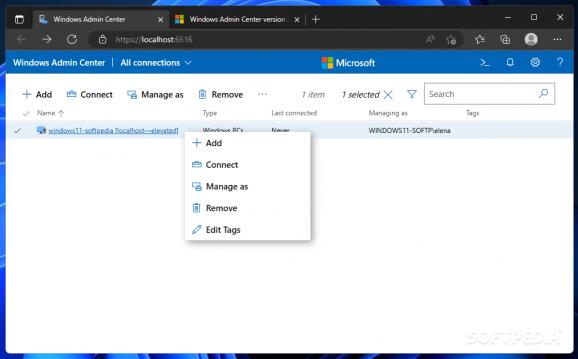A web-based system management and troubleshooting tool designed fro servers and virtual machines alike, with support for Azure and hosted environments. #Windows administrator #Server manager #Manage server #Manager #Server #Deploy
Windows Admin Center provides the ultimate Microsoft-signed centralization tool for managing servers, Windows machines, clusters, or Azure virtual environments directly from a web browser. Thanks to its web-based dashboard, system administrators and managers can actively monitor all their workstations and virtual machines from anywhere, having a generous collection of server management tools at their disposal.
There are many advantages to such a centralized administrative tool. First, since it is accessible via a supported web browser, the Windows Admin Center can be accessed from any PC, regardless of location.
Secondly, a browser-based dashboard allows quick and easy access to multiple administrators, breaking the barriers of location restrictions. Last but not least, it is possible to manage computers remotely on a private network, which makes the Windows Admin Center an extremely versatile tool.
The installation process runs smoothly, but there are a few settings that you need to take the time to configure, such as the data collection options and the gateway endpoint settings, such as the port number. Keep in mind that Windows Admin Center generates a certificate, which you must select at first launch. The web-based dashboard allows one-click access to all the hosts, servers, clusters, and other monitored environments, allowing you to easily change the credentials to use for each. Given its nature and capabilities, Windows Admin Center requires an administrator account for each connection.
Windows Admin Center provides information at a glance about the connected system, including the operating system, the domain name, and the basic hardware configuration, such as RAM, disk space, processors, and manufacturers, as well as security-related details. With the click of a button, it is possible to restart or shutdown a PC remotely.
There are various monitoring tools available, which allow system admins to perform routine tasks and operations. The Windows Admin Center comes with a built-in uninstaller very similar to the “Apps and features” tool in Control Panel. Moreover, it facilitates monitoring files and file shares, Windows or server storage, firewall configurations and rules, while also providing access to the running events and Windows logs.
Administrators can also use it to manage devices and view certificates, check out memberships, local users, and groups, or monitor running processes or services and scheduled tasks. Performance counters for the operating system, running apps or devices can be viewed and compared in real time.
Being able to manage multiple servers from a single dashboard, including Azure-based virtual machines, is the major plus of Windows Admin Center. It only requires a compatible web browser to allow access to various resources and administrative tools ready to help you configure and troubleshoot Windows Server workloads remotely.
Windows Admin Center 1.5.6593.0
add to watchlist add to download basket send us an update REPORT- PRICE: Free
- runs on:
-
Windows 11
Windows Server 2022
Windows Server 2019
Windows Server 2016
Windows 10 64 bit
Windows Server 2012
Windows 2008 32/64 bit - file size:
- 99.5 MB
- main category:
- System
- developer:
- visit homepage
ShareX
calibre
Windows Sandbox Launcher
Bitdefender Antivirus Free
4k Video Downloader
Zoom Client
paint.net
Microsoft Teams
7-Zip
IrfanView
- Microsoft Teams
- 7-Zip
- IrfanView
- ShareX
- calibre
- Windows Sandbox Launcher
- Bitdefender Antivirus Free
- 4k Video Downloader
- Zoom Client
- paint.net