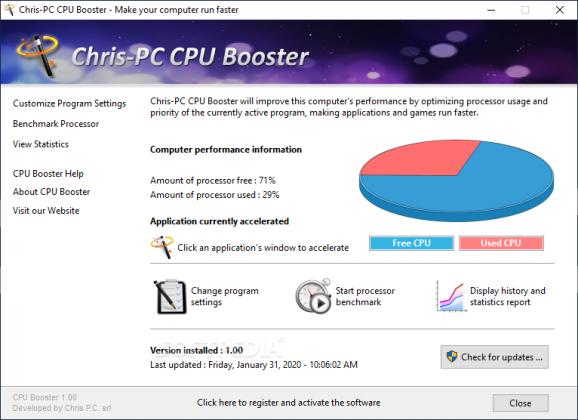A smart and easy-to-use application that boosts your system capabilities by making the CPU focus on a program that is in active use. #CPU booster #Improve CPU performance #Faster CPU #CPU #Boost #Optimize
If you have a hard time working with a CPU that is no spring chicken, but you don't have plans for upgrading your hardware yet, you can still squeeze some juice out of it. Chris-PC CPU Booster is a neat utility that optimizes your CPU so that every time you are running a straining app or playing a game, the app instructs the processor to prioritize the most demanding process.
The interface includes a graphical representation of the calculator that keeps track of free and used processing power. Also, the prioritized application appears under the calculator, and it changes every time you focus on a different program.
Besides the graph, the app sports a benchmark test that approximates how fast the PC will be when games or other straining applications are running. The results are marked with a number starting from 1, up to 10. The higher the value, the faster the computer.
Upon accessing Program Settings, you'll get access to a slider that determines the process priority. The slider is set as maximum by default, which means that the program/game will run faster, but if move towards the blue part, your programs lose some speed but gain in stability. So the priority level must be set based on how fast or stable an app should be.
From inside the same window, you can access the advanced settings. From there you can change settings related to the tray icon and loading, but more importantly, you can add or remove processes that are running in the background, in order to improve the app's potential.
Another graphical representation of the amount of processing power used and the acceleration percentage. This feature is useful for actively monitoring the processor and taking notes for comparison or related reasons.
Chris-PC CPU Booster can help users with lower-spec systems, but also those with up-to-date hardware. The operation is simple and can be mastered by anyone as most of it is automatic, and doesn't require constant human interaction.
Chris-PC CPU Booster 3.24.0326
add to watchlist add to download basket send us an update REPORT- runs on:
-
Windows 11
Windows 10 32/64 bit
Windows Server 2012
Windows 2008 R2
Windows 2008 32/64 bit
Windows 2003
Windows 8 32/64 bit
Windows 7 32/64 bit
Windows Vista 32/64 bit
Windows XP 32/64 bit - file size:
- 4 MB
- main category:
- Tweak
- developer:
- visit homepage
Microsoft Teams
IrfanView
Windows Sandbox Launcher
4k Video Downloader
calibre
paint.net
7-Zip
Bitdefender Antivirus Free
Zoom Client
ShareX
- Bitdefender Antivirus Free
- Zoom Client
- ShareX
- Microsoft Teams
- IrfanView
- Windows Sandbox Launcher
- 4k Video Downloader
- calibre
- paint.net
- 7-Zip