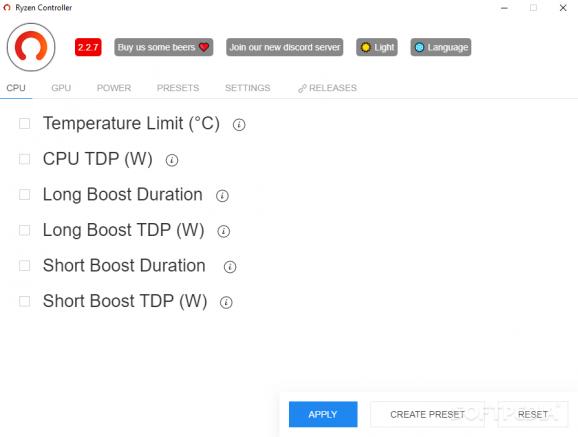Squeeze every drop of performance from your AMD Ryzen-powered laptop with the help of this open-source and well-designed utility. #Tweak Ryzen #Ryzen Processor #Ryzen Tweaker #Ryzen #AMD #Processor
AMD is one of the most popular and oldest microprocessor companies out there with a history of almost 50 years.
With a tumultuous history, AMD has managed to overcome various battles over the years and is currently in arguably the strongest position, mostly thanks to the ambitious Zen project and the insanely good Ryzen chipsets.
If you're the proud owner of an AMD Ryzen powered notebook, and you're the type of user who likes tweaking to get the most performance out of it, then chances are you will love Ryzen Controller.
That's a good question since, after all, Ryzen Controller is not an official, AMD-vetted tool. The first reason is that there is currently no official tool for tweaking AMD Ryzen mobile processors.
The second reason is that Ryzen Controller is an open-source tool developed by a community of passionate individuals. It's easy-to-use, the GUI is as modern as they come, and if things don't go your way, you can always reset all the settings with one click.
Before we move forward, please note that Ryzen Controller is actually a GUI for the RyzenADJ tweaking tool. Considering that this is not an official tool, all tweaks and changes are done at your own risk.
One more aspect to consider is the fact that this tool works best with Ryzen Series 2xxx, and 3xxx (4xxx is very experimental).
Most of the tweaks available in Ryzen Controller are related to the CPU's performance. This involves changing the STAPM (short for Skin Temperature Aware Power Management) settings and other similar parameters.
One of the best aspects of the app is the fact that you can save all your settings as presets. This means that you can instantly switch between them when you either need some extra "oomph" or you want to ensure that your computer runs as "cool" as possible.
There are five main sections: CPU, GPU, POWER, PRESETS, and SETTINGS. The first three are the most important as they allow you to tweak your CPU's temperature limit, TDP, long boost duration, long boost TDP, as well as short boost duration and short boost TDP.
You can unlock the minimum and maximum frequencies for Vega iGPU as well as the Infinity Fabric frenquency. Finally, the Power section allows you to enable or disable the PSI0 Current limit, as well as the VRM current limit.
Ryzen Controller is a very interesting and well-designed tool, however, you should be aware of the possible unwanted long-term effects overclocking your CPU and GPUs can have.
Indeed, chips are usually intentionally held back by manufacturers in terms of performance and thermal limits, but if you decide to use Ryzen Controller make sure you take things slow and experiment with various configurations to ensure that your computer stays as healthy as possible.
What's new in Ryzen Controller 2.6.0:
- Update RyzenAdj to version 0.11.1 (f8fb275f)
Ryzen Controller 2.6.0
add to watchlist add to download basket send us an update REPORT- runs on:
- Windows 10 32/64 bit
- file size:
- 74.6 MB
- filename:
- Ryzen Controller Setup 2.6.0.exe
- main category:
- Tweak
- developer:
- visit homepage
Windows Sandbox Launcher
Bitdefender Antivirus Free
Zoom Client
Microsoft Teams
7-Zip
paint.net
IrfanView
ShareX
4k Video Downloader
calibre
- ShareX
- 4k Video Downloader
- calibre
- Windows Sandbox Launcher
- Bitdefender Antivirus Free
- Zoom Client
- Microsoft Teams
- 7-Zip
- paint.net
- IrfanView