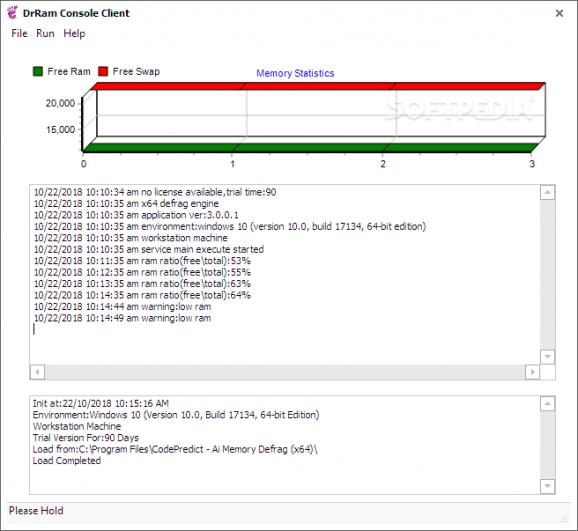A lightweight computer memory defragmentation that includes open and cached files which works fast and efficiently without system disturbances. #RAM defragmentation #RAM cleanup #RAM cleaner #RAM #Defragmentation #Defrag
We live in an age of multitasking, and that is why it is no surprise that sometimes we may forget to turn off the services we no longer need, which eventually leads up to huge consumption of RAM on your computer's behalf. That is why an app like DrRam can come in handy, as it is an AI-based RAM defragmentation tool that performs live checks and cleanups without severe system interference.
If you've done your research on the Internet as to why it isn't such a good idea to have all the RAM on your PC used up, then you are more than qualified to know how to use this app. Before actually getting to the RAM defrag part, the program's main menu also acts as a dashboard to let you see your system's current RAM usage, as well as keeping a log of all past RAM defrags performed. Unlike other similar products where you specify the partitions that need defragmentation, DrRam uses an AI system to determine that all by itself.
If the program says that your system may need a RAM to defrag, then you can choose to either perform the actual RAM cleanup or first perform a preview test. This test scans your system's current status and gives an estimate of just how much RAM may be freed up if you perform a defrag. If you consider the result to be satisfying, then you can finally proceed with the actual RAM defragmentation, which is performed surprisingly fast, considering that the OS' built-in RAM defrag system can even take up to an hour.
DrRam is a great starter app when it comes to freeing up the RAM on your PC until eventually, you can move on to more complex tools that offer plenty of other tools.
DrRam 3.0.0.1
add to watchlist add to download basket send us an update REPORT- runs on:
-
Windows Server 2019
Windows Server 2016
Windows 10 32/64 bit
Windows Server 2012
Windows 2008 R2
Windows 2008 32/64 bit
Windows 2003
Windows 8 32/64 bit
Windows 7 32/64 bit
Windows Vista 32/64 bit - file size:
- 14 MB
- filename:
- drram_x32.zip
- main category:
- Tweak
- developer:
- visit homepage
IrfanView
4k Video Downloader
Zoom Client
Windows Sandbox Launcher
calibre
ShareX
paint.net
Microsoft Teams
Bitdefender Antivirus Free
7-Zip
- Microsoft Teams
- Bitdefender Antivirus Free
- 7-Zip
- IrfanView
- 4k Video Downloader
- Zoom Client
- Windows Sandbox Launcher
- calibre
- ShareX
- paint.net