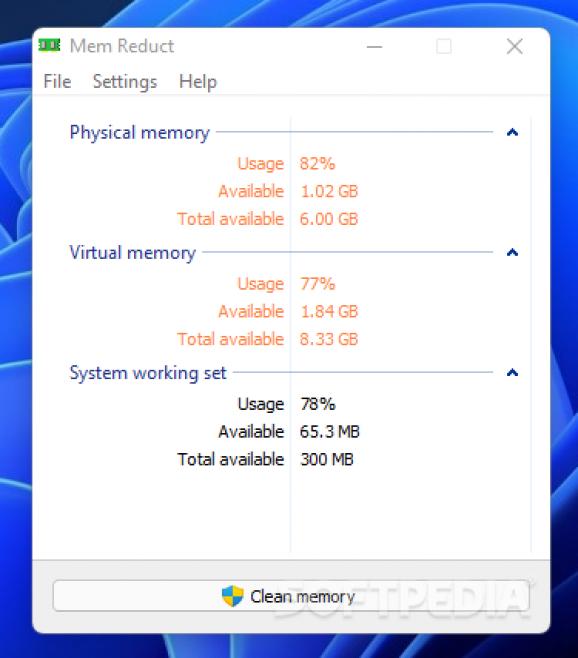Monitor your system's memory status in real-time mode and reduce its overall consumption through a few simple methods, thanks to this handy tool. #Optimize memory #Memory cleaner #Memory optimizer #Memory #Usage #Monitor
If your computer is noticeably slower when multiple processes are running, you should consider investing into RAM modules. In case that is not an option yet, you should check Mem Reduct out. This smart application closely monitors the system's memory activity, and can free up some of it if you are willing to do it. Making your system a tad faster is a walk in the park when using this tool, and its straightforward operation ensures nothing goes sideways.
Mem Reduct sports a neatly built interface and a comprehensive system tray tracker. The main memory areas targeted by the app are displayed in plain sight. These are Physical memory, Virtual memory and System working set, and each offers real-time information about usage, current availability and total size. One can also hide the values, if necessary, by simply condensing the categories.
The program constantly monitors the system cache by itself, sparing you the effort of manually doing so. However, you must take action whenever the tray icon indicates a higher percentage of memory usage. The Clean memory button takes care of the main memory regions, but that is not all. Collapse the button's menu to access additional areas like working sets, standby lists, modified page list and combined memory lists. Clicking these options individually frees up even more memory, the exact value being displayed upon completion.
Allows for basic customization
Open the Settings menu to access options that let you exclude or include specific memory regions from cleaning, schedule automatic clean waves, and determine a hotkey that makes freeing up memory easier. Moreover, the tray icon can also be adjusted to push notification for warning or danger levels of used memory.
In summary, Mem Reduct is a handy utility that aims to speed up your PC by freeing up memory from unused processes in order to focus more reproduces on actions you're currently focusing. It's simple, easy to go around and aesthetically pleasing — an unbeatable trio when it comes to software solutions.
What's new in Mem Reduct 3.4:
- security code improvements
- improved windows 10 support
- added arm64 binaries (portable only)
- added option to opt-out cleanup standby list restriction (issue #92)
Mem Reduct 3.4
add to watchlist add to download basket send us an update REPORT- portable version
- Portable Mem Reduct
- runs on:
-
Windows 11
Windows 10 32/64 bit
Windows 8 32/64 bit
Windows 7 32/64 bit
Windows Vista 32/64 bit
Windows XP 32/64 bit - file size:
- 310 KB
- filename:
- memreduct-3.4-setup.exe
- main category:
- Tweak
- developer:
- visit homepage
4k Video Downloader
7-Zip
Bitdefender Antivirus Free
Microsoft Teams
Context Menu Manager
ShareX
calibre
IrfanView
Zoom Client
Windows Sandbox Launcher
- IrfanView
- Zoom Client
- Windows Sandbox Launcher
- 4k Video Downloader
- 7-Zip
- Bitdefender Antivirus Free
- Microsoft Teams
- Context Menu Manager
- ShareX
- calibre