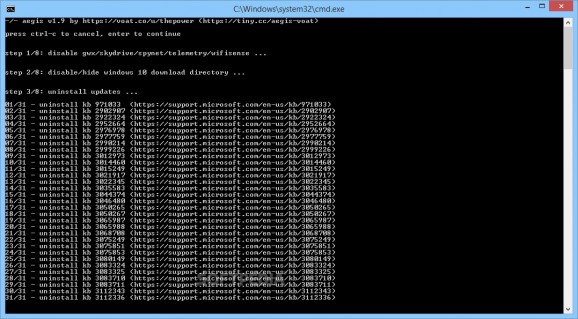Blocks telemetry and data collection features in Windows 7 and 8, disables Windows 10 update requests and tampers with the system settings to disable certain functions. #Disable telemetry #Block Windows 10 update #Uninstall diagtrack #Telemetry #Block #Tracking
Windows 10 is still widely criticized for its built-in telemetry features. And if that is not enough to annoy users campaigning for privacy protection, Microsoft rolled out some updates in Windows 7 and 8 / 8.1 that also include user behavior tracking functions, meant to enhance the user experience. Windows 10 is now displayed as a recommended update in earlier OS iterations. It’s no wonder that developers try to create more and more telemetry blocking applications to prevent user data collection and block Windows 10 upgrade. Aegis is one of them.
Distributed in a lightweight package, Aegis is a Windows script that, once run on Windows 8 and 7, will tamper with the system settings and registry in order to disable tracking features, deactivate certain functions and, most importantly, block Windows 10 update requests.
No user interaction is required, but you must run it with administrative privileges for all the changes to take effect. Please be advised that Aegis alters the system configuration, so it is recommended you create a restore point and a data backup before using it, just in case something goes wrong.
As Aegis does its job, you will be able to monitor its progress from a simple command line window, every step of the way. Aegis starts by disabling GWX, SkyDrive, Spynet, WiFi Sense, and other telemetry features, as well as the Windows 10 download directory.
In the following stages, Aegis disables scheduled Windows tasks, removes diagtrack, disables remote registry, and blocks a rather generous list of hosts that are known to send data back home to Microsoft when accessed.
Perhaps what interests most users is its capabilities to detect the installed telemetry-related Windows updates and uninstall them one by one while also configuring the system to automatically hide updates that might jeopardize user privacy.
Note that the Windows Update is not blocked entirely, but automatic updates are disabled. Windows will notify you about available updates before downloading and installing them. If you recently installed updates and did not reboot the system, Aegis might not work (just try running it once more after system restart).
There is no doubt that Aegis is very easy to use by anyone, even beginners. However, you should be fully aware of the consequences of its actions since some are irreversible.
It definitely wouldn’t hurt it to have a user-friendly interface (rather than just running in the command prompt) where advanced users could actually select the actions to be performed. Note that you might experience difficulties in getting the Windows Update to work as it should after using Aegis, so you might have to resort to the Windows Update Troubleshooter to fix the problems.
Aegis 1.18
add to watchlist add to download basket send us an update REPORT- runs on:
-
Windows 10 32/64 bit
Windows 8 32/64 bit
Windows 7 32/64 bit - file size:
- 530 KB
- filename:
- v1.18.zip
- main category:
- Tweak
- developer:
- visit homepage
paint.net
Zoom Client
IrfanView
Bitdefender Antivirus Free
7-Zip
calibre
4k Video Downloader
Microsoft Teams
Windows Sandbox Launcher
ShareX
- Microsoft Teams
- Windows Sandbox Launcher
- ShareX
- paint.net
- Zoom Client
- IrfanView
- Bitdefender Antivirus Free
- 7-Zip
- calibre
- 4k Video Downloader