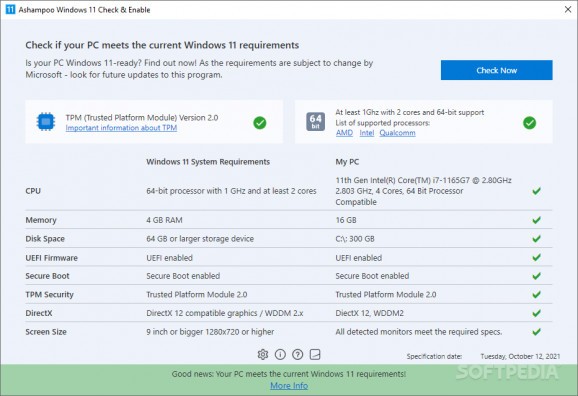Check if your PC meets the minimum system requirements for running Windows 11 and tweak the registry to allow the Windows 11 setup anyway. #Windows 11 compatibility #Windows 11 upgrade #Upgrade to Windows 11 #Windows 11 #Upgrade #Compatibility
Windows 11 has been officially launched in October 2021 but, as you might already know, the new operating system edition comes with a series of mandatory requirements that need to be fulfilled to be able to upgrade. While you can look them up online and compare them with the specifications of your PC, there is an easier way, namely using an application such as Ashampoo Windows 11 Check & Enable.
This particular application displays a list of all the hardware and software requirements of Windows 11 and displays them within its main window. You can see details related to the CPU, the memory, the disk space, the UEFI firmware, secure booting, TPM security, DirectX and the screen size.
It then allows you to run a scan of the system to retrieve information about its configuration and compare it with the requirements. A green checkmark is shown if your machine meets a particular criterion. If your PC gets the green light, then the application can redirect you to the official Windows 11 page to read more information on how to upgrade to the new OS.
On the other hand, if your computer is officially incompatible with Windows 11, Ashampoo Windows 11 Check & Enable provides a workaround that can help you upgrade anyway. The application takes advantage of a loophole that allows computers with TPM 1,20 to deploy Windows 11.
To do so, the application can make modifications to the Windows registry, which allows your PC to install the new OS edition. Keep in mind that doing so results in the withdrawal of support from Microsoft. Your PC will not be able to receive future updates. To avoid data loss in this case, you are advised to back up your entire system.
Ashampoo Windows 11 Check & Enable is a tool that can check the compatibility of your PC to Windows 11, but it also comes with a twist that helps you install the new OS on computers that do not meet the minimum standards. It is a handy tool to have around if you plan on installing the new Windows 11.
Ashampoo Windows 11 Check & Enable 1.0.0.9 (1904)
add to watchlist add to download basket send us an update REPORT- PRICE: Free
- runs on:
- Windows 10 64 bit
- file size:
- 7 MB
- filename:
- ashampoo_windows_11_check_and_enable_sm.exe
- main category:
- Tweak
- developer:
- visit homepage
calibre
Microsoft Teams
Windows Sandbox Launcher
7-Zip
Bitdefender Antivirus Free
paint.net
4k Video Downloader
Zoom Client
IrfanView
ShareX
- Zoom Client
- IrfanView
- ShareX
- calibre
- Microsoft Teams
- Windows Sandbox Launcher
- 7-Zip
- Bitdefender Antivirus Free
- paint.net
- 4k Video Downloader