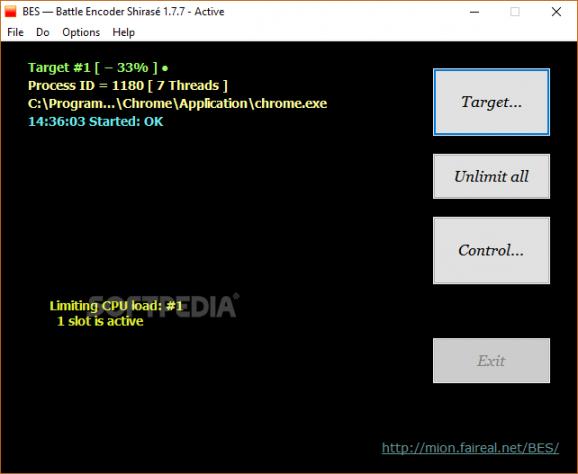Throttle various applications on your computer that might hog your PC's performance by turning to this lightweight, portable app. #Throttle CPU #Limit CPU #CPU limiter #CPU #Throttle #Limiter
If you own a fairly powerful computer, you might've faced the situation where some of your apps seem to steal all the processing power for themselves, although their operations are not quite complex.
Although we're not going to start pointing fingers, you might know exactly who the culprits are. Instead of removing them altogether from your computer, you might want to try specialized software solutions such as BES — Battle Encoder Shirasé.
What this application really does is that it can detect the applications that take a big toll on your CPU and throttle them. However, it doesn't do that automatically; you need to put them on the list manually.
Doing so isn't complicated at all: just hit the "Target..." button on the main window and browse the newly opened window for the application in cause. You'll be able to view additional details about the apps, such as the slot, process ID, name, CPU number and window title.
After displaying the process list, you need to select each application you want BES — Battle Encoder Shirasé to throttle manually and hit the "Limit this" button. Alternatively, you can hit the "Limit/Watch" button if you want to monitor the process even after terminating it.
The list can be refreshed at any time by pressing the F5 key on your keyboard or the "Refresh" button in the window. You can also enable the automatic refresh feature by ticking the designated checkbox.
Each application that you either decide to throttle or watch can be configured individually. After deciding on the applications you want to limit, you just need to hit the "Control" button and a "Limiter Control" window will be displayed.
Here you can modify the target executables for each application and adjust the percentage of limit it should receive whenever throttling is attempted. It is also possible to modify the "Target Sleep/Awake Cycle" by typing the value in milliseconds in the designated field.
To sum it up, if you've decided that some of the apps on your computer are simply hogging too much of your computing power, you might want to try limiting the toll it takes on your PC with BES — Battle Encoder Shirasé. It can be easily configured, features in-depth limit control and enables you to monitor processes after terminating them as well.
What's new in BES — Battle Encoder Shirasé 1.7.9:
- “pid:” is no more case-sensitive (fixed, thanks to Zijian).
BES — Battle Encoder Shirasé 1.7.9 / 1.8.0.26 Test
add to watchlist add to download basket send us an update REPORT- runs on:
-
Windows 10 32/64 bit
Windows 8 32/64 bit
Windows 7 32/64 bit - file size:
- 485 KB
- filename:
- bes_1.7.9.zip
- main category:
- Tweak
- developer:
- visit homepage
7-Zip
ShareX
Windows Sandbox Launcher
paint.net
calibre
Zoom Client
4k Video Downloader
Microsoft Teams
Bitdefender Antivirus Free
IrfanView
- Microsoft Teams
- Bitdefender Antivirus Free
- IrfanView
- 7-Zip
- ShareX
- Windows Sandbox Launcher
- paint.net
- calibre
- Zoom Client
- 4k Video Downloader