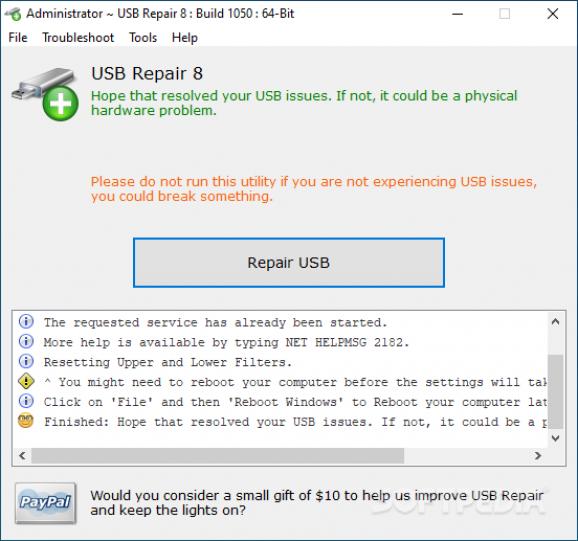An application that tries to fix issues related to your USB devices, addressing common configuration errors so that you don't need to take other, more time-consuming measures. #Repair USB #USB fixer #Repair flash drive #Repair #Fixer #USB
Like any other hardware device, it might happen that your USB device fails to install or work properly. Probably the first thing that crosses your mind is either to restart the computer, re-connect the device or even restore Windows to a previous state when the device used to work as it should. Evidently, you can also run the hardware and devices troubleshooter, but this does not always have the expected result. USB Repair offers an alternative, providing a tool designed to address common USB-related issues.
USB Repair is available in two editions, one with a standard installer and the other packed inside an archive. While the latter can be used without going through a setup process, the application still makes changes to the host system in the attempt to fix the connected USB devices.
Please keep in mind that you should not use this application if you are not experiencing issues with the USB drives connected to your PC, as this might result in irreversible damage to your devices. You are advised to create a restore point prior to using the application, in order to avoid unpleasant situations when something goes wrong.
The one-window interface of USB Repair only includes a button and a log area. In other words, to start addressing common device errors for connected USB devices, all you have to do is click a button. The application is designed to fix common device errors, while also providing a solution for common error codes triggered by the Windows Device Manager.
USB Repair restarts services and resets the upper and lower filters, as shown in the log area. You are advised to reboot your machine to see if the changes have taken effect and then test to see if the USB device now works as it should. If this is not yet the case, then consider using the Hardware and Devices troubleshooter.
While USB Repair is specifically designed to address issues related to USB devices, it is not guaranteed to work for your problem. USB Repair can only try to fix configuration errors. If the physical hardware is the problem, then this application might not succeed in fixing the device.
USB Repair 11.2.3.2380
add to watchlist add to download basket send us an update REPORT- runs on:
-
Windows 11
Windows 10 32/64 bit
Windows 8 32/64 bit - file size:
- 3.3 MB
- filename:
- USBRepair_2380.zip
- main category:
- Tweak
- developer:
- visit homepage
IrfanView
7-Zip
4k Video Downloader
Microsoft Teams
Zoom Client
calibre
paint.net
Windows Sandbox Launcher
ShareX
Bitdefender Antivirus Free
- Windows Sandbox Launcher
- ShareX
- Bitdefender Antivirus Free
- IrfanView
- 7-Zip
- 4k Video Downloader
- Microsoft Teams
- Zoom Client
- calibre
- paint.net