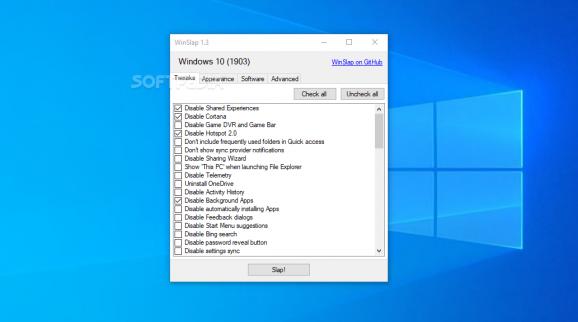Get rid of many of Windows 10's potentially annoying features with just a few mouse clicks with the help of this interesting little app. #Windows 10 Tweaker #Disable Windows Features #OS Tweak #Disabler #Tweaker #Uninstaller
Ever since Microsoft rolled out Windows 10, there have been endless discussions regarding the OSes privacy "issues."
Granted, most of the features that stirred controversy can be more or less turned off or disabled from various menus within Windows, but we're not here to say what is or isn't right, as everybody is entitled to an opinion.
However, if you're a privacy-oriented user, and you have more or less valid concerns about your privacy while using Windows 10, then you might want to check out WinSlap.
In short, WinSlap is a small Windows-only app that allows you to configure a fresh Windows 10 installation via various tweaks. For example, you can swiftly get rid of various features and aspects that can be considered as "bloat," and others that take advantage of your privacy a bit too freely.
However, before you use it, please read the following: as with all tools of this sort, there's no real guarantee that it will always work as intended. Some features might be disabled, others might not. Ultimately, you might crash your OS (even though we encountered no such problems during our tests).
Another aspect worth knowing is the fact that ALL CHANGES ARE MADE AT YOUR OWN RISK. Once a feature has been disabled, it's very difficult (especially for the average user) to revert it. Please think carefully before you use it.
WinSlap is a remarkably straightforward application. All you need to do in order to disable various functions, features, and settings is to select them from the list, press the "Slap!" button, and wait until your PC restarts.
The most impressive thing about the app is definitely the number of provided tweaks. These tweaks are categorized into three main sections: Tweaks, Appearance, and Advanced.
Because there are too many to list here, we're just going to mention a few interesting ones from each section. In Tweaks, you can disable Cortana, disable Telemetry, uninstall OneDrive, disable background apps, disable Bing search, disable Start Menu suggestions, remove preinstalled apps, disable steps recorder, install .NET framework 2.0, 3.0, and 3.5, etc.
In Appearance, you can make the taskbar icons small, hide the TaskView button, hide OneDrive Cloud in File Explorer, disable Lockscreen blur, and many others.
The Advanced section is definitely the most hardcore section. It allows you to disable the keyboard block after clicking, disable Windows Defender, Link-local Multicast Name Resolution, Smart Multi-Homed Name Resolution, Web Proxy Auto-Discovery, Teredo tunneling, and Intra-site Automatic Tunnel Addressing Protocol.
WinSlap is definitely a very interesting application, regardless of anyone agreeing with its purpose or not. We don't judge users who might want to use it, but we don't encourage them either, as using it doesn't come without various risks.
However, we consider that everyone should be free to choose to control their private data, which is exactly what this app's ultimate goal is.
What's new in WinSlap 1.8:
- Now developed for and tested against Windows 10 Pro 22H2 (64-bit)
- New feature: ask if ko-fi.com/svenmauch should open once after reboot
- Software removed: FileZilla
- Software: pinned Python version to Python 3.11
WinSlap 1.8
add to watchlist add to download basket send us an update REPORT- PRICE: Free
- runs on:
-
Windows 11
Windows 10 32/64 bit - file size:
- 911 KB
- filename:
- WinSlap.exe
- main category:
- Tweak
- developer:
- visit homepage
calibre
Zoom Client
ShareX
Windows Sandbox Launcher
4k Video Downloader
7-Zip
Bitdefender Antivirus Free
IrfanView
Context Menu Manager
Microsoft Teams
- IrfanView
- Context Menu Manager
- Microsoft Teams
- calibre
- Zoom Client
- ShareX
- Windows Sandbox Launcher
- 4k Video Downloader
- 7-Zip
- Bitdefender Antivirus Free