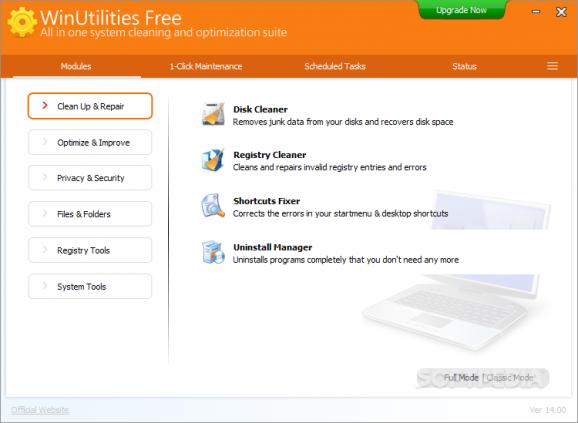Remove junk data from disks, clean and repair invalid registry entries, correct Start menu errors, uninstall unneeded programs, free up RAM, and other PC cleaning, optimization and maintenance operations. #Optimize system #Remove junk #Memory optimizer #Optimizer #Eraser #Cleaner
The free edition of WinUtilities integrates a rich and powerful collection of functions designed to clean up various parts of the computer in order to free up space, as well as to optimize Windows to get better performance out of it. Although it takes a while to explore all of it, the app is easy to use.
It includes a disk and registry cleaner, disk and registry defrag, duplicate file finder, along with file recovery, among others. What's more, a one-click maintenance tool activates all these components with minimal user assistance.
For cleaning up and repairing the machine, the software utility offers to remove junk data, fix broken registry entries, delete invalid shortcuts, as well as to uninstall programs.
When it comes to workstation optimization and improvements, it is possible to reduce fragments in the hard disk and registry, monitor and free up RAM, eliminate BHOs (Browser Helper Objects), as well as to administer apps which automatically run at system startup.
As far as privacy and security are concerned, you can clean web browser activity such as visited websites in case of intrusion, oversee and terminate active processes, protect executable files from unauthorized use, shred files beyond recovery, as well as attempt to recover previously deleted data.
WinUtilities lets you analyze disk space usage to find out the items taking up the most space, encrypt docs, pictures and movies with a password, find and delete duplicate files, split and merge files, back up and restore registry settings, look for a specific registry key, and manage the Windows Explorer right-click menu.
You can tweak Windows settings such as initialization files and automatic shutdown, manage scheduled tasks, examine in-depth technical information about your computer, schedule PC shutdown, as well as obtain quick access to useful Windows built-in features.
As previously mentioned, the one-click maintenance module handles all basic and advanced maintenance tools with minimal user assistance. You can either proceed with the default selection or customize it, set the machine to power off afterward, view and investigate a report, and start this component at a scheduled time.
Regarding scheduled tasks, it is possible to run either the disk, history or registry cleaner, or the disk defrag tool at a scheduled time, whether it is a one-time thing, daily, weekly, monthly, at system startup or logon, or when the computer is in idle state. These parameters can be later edited.
Surprisingly enough, the tool does not put a strain on computer performance. It carries out cleaning and optimization tasks swiftly without hogging CPU and RAM. No error dialogs were shown in our testing, and the app did not hang or crash. Thanks to its clean and intuitive interface, it caters to all types of users, regardless of their previous level of experience in such tools.
Enhancement features for each PC maintenance module are available in the pro edition of WinUtilities, such as one-click maintenance, disk and registry cleaner, disk and registry defrag, duplicate file finder, along with file recovery.
What's new in WinUtilities Free Edition 15.89:
- Added improvements for latest version of Windows 11
- Updated database
- Updated translations
- Performance improvements
WinUtilities Free Edition 15.89
add to watchlist add to download basket send us an update REPORT- runs on:
-
Windows 11
Windows 10 32/64 bit
Windows 8 32/64 bit
Windows 7 32/64 bit
Windows Vista 32/64 bit
Windows XP 32/64 bit - file size:
- 12.6 MB
- filename:
- wufinstall.exe
- main category:
- Tweak
- developer:
- visit homepage
paint.net
ShareX
Microsoft Teams
7-Zip
Bitdefender Antivirus Free
Zoom Client
IrfanView
4k Video Downloader
calibre
Windows Sandbox Launcher
- 4k Video Downloader
- calibre
- Windows Sandbox Launcher
- paint.net
- ShareX
- Microsoft Teams
- 7-Zip
- Bitdefender Antivirus Free
- Zoom Client
- IrfanView