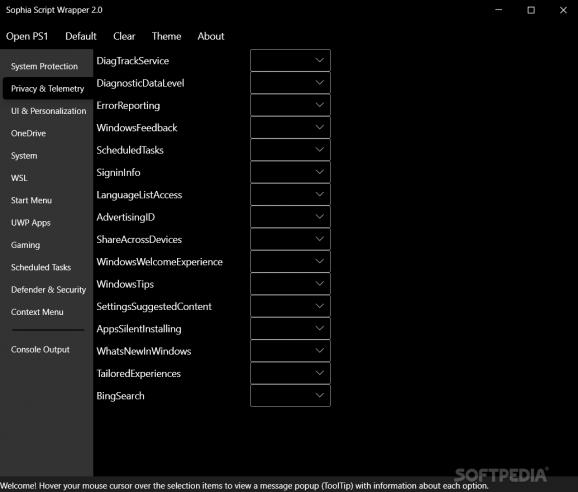Customize your Windows copy by tweaking settings related to privacy, telemetry, the working environment, the system, the start and the context menus, and so on. #Windows tweaker #Customize windows #Tweak Windows #Sophia Script Wrapper #Tweaker #Debloat
The Windows operating system comes with a default configuration but there are ways to customize the working environment and the behavior of the operating system. Formerly known as Windows 10 Debloat, the Windows 10 Sophia Script Wrapper application provides a simple method to tweak settings related to privacy and telemetry, the Windows GUI and Windows Explorer, the start and the context menu, the Windows defender and the overall security, and many more.
Designed as a GUI for the Sophia Powershell script written by Dmitry Nefedov, this application allows you to apply dozens of tweaks to fine-tune Windows exactly the way you want to. Without it, you would have to edit the script manually to remove settings you don’t want applied.
Working with Windows 10 Sophia Script Wrapper is pretty intuitive. All the available settings are shown in color-coded lists: green shows that the option is enabled, while red shows it is disabled. If you don’t want to select any of the options, you can choose the gray check button, which enables the Windows defaults.
There is a plethora of options related to telemetry that you can either enable or disable. If you are worried about your privacy when using Windows, then you should be glad to find out that Windows 10 Sophia Script Wrapper comes with options to disable the telemetry service, the scheduled tasks, Windows tips and tailored experiences, advertising, Bing Search and many more.
The overall Windows experience can be enhanced by altering the appearance and functionality of the working environment. For instance, you can configure Windows to hide file extensions, conceal the Cortana button, show seconds in the system clock, and more. There are options to customize Windows Explorer (e.g. show or hide file extensions, disable the Explorer ribbon GUI, reveal or hide tray icons, or change the entire Windows color scheme).
With Windows 10 Sophia Script Wrapper, you can also uninstall OneDrive and disable settings related to automatic updates of Microsoft products, background UWP apps, admin approval mode, and other Windows features. The application can tamper with the Start menu, scheduled tasks, folder protection, Windows Defender exclusions, Powershell modules, and more.
Please keep in mind that you can read the tooltip messages when hovering the mouse over an option to see what it actually does.
Once you finish setting up all the options, Windows 10 Sophia Script Wrapper can generate a Powershell script that can easily apply all your settings. Powershell can be launched directly from the application, but you can also save the script locally and run it whenever you need.
Windows 10 Sophia Script Wrapper can help you fine tune Windows, even if you have Windows installed for a while. With its help, you can easily change various default settings to customize your OS copy exactly as you wish.
What's new in Windows 10 Sophia Script Wrapper 6.6.5 for Win11:
- Removed ShareContext & UnpinAllStartApps functions for Windows 11;
- Start icon positions are stored in a binary format in an obfuscated JSON file $env:LOCALAPPDATAPackagesMicrosoft.Windows.StartMenuExperienceHost_cw5n1h2txyewyLocalStatestart2.bin, and it's changed with every update;
- Take a look at https://gist.github.com/rad1ke/d8c4121931633eca04ca625d09ff1a11#file-windows-11-setup-ps1-L42 if you're interested in the function.
- Fixed Cursors function;
Windows 10 Sophia Script Wrapper 6.6.5 for Win11 / 5.18.5 for Win10 / 2.7.0
add to watchlist add to download basket send us an update REPORT- runs on:
-
Windows 11
Windows 10 32/64 bit - file size:
- 506 KB
- filename:
- Sophia.Script.for.Windows.10.v5.18.5.zip
- main category:
- Tweak
- developer:
- visit homepage
Windows Sandbox Launcher
calibre
4k Video Downloader
Microsoft Teams
Zoom Client
Context Menu Manager
Bitdefender Antivirus Free
7-Zip
IrfanView
ShareX
- 7-Zip
- IrfanView
- ShareX
- Windows Sandbox Launcher
- calibre
- 4k Video Downloader
- Microsoft Teams
- Zoom Client
- Context Menu Manager
- Bitdefender Antivirus Free