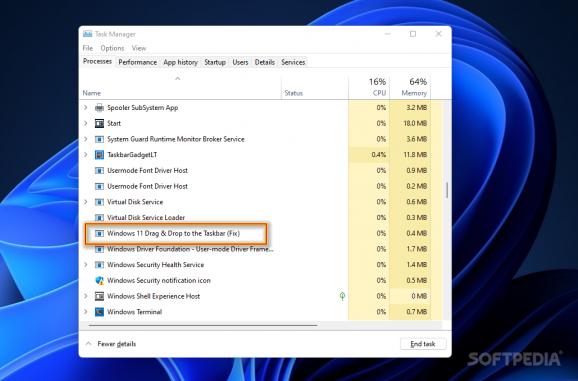A simple Windows application that runs in the background to toggle active the "Drag & Drop to the Taskbar" functionality on Windows 11. #Taskbar drag and drop #Windows 11 drag and drop #Toggle drag and drop #Drag and drop #Windows 11 #Taskbar
Every time a new Windows edition is launched, the lists of new features and dropped functionality please some users while disappointing others. This is also the case with Windows 11 which, unfortunately, lacks drag and drop support via the taskbar, as its predecessors did.
While early adopters thought that this missing feature was just due to the fact that Windows 11 was under active development before October 2021, it turns out that Microsoft had other plans for the taskbar drag-and-drop. The feature did not come back with the official release of Windows 11, which is quite strange for an operating system that is supposed to be focused on functionality.
While drag-and-drop does work in Windows Explorer and between opened windows of different applications, many users miss sending a file to a running application via the taskbar. Luckily, developers took action and a fix is already available to address this issue. It does by the name of Windows 11 Drag & Drop to the Taskbar (Fix) and it provides a simple executable file that tweaks the system, toggling active the drag-and-drop via the taskbar function.
Needless to say, you can use this system tweak on Windows 11 only. The application runs in the background, without interrupting your work, but you can see its active process in the Task Manager, if you want to make sure it is active.
What is interesting about this application is that it does not modify the system registry (except autostart) or modify essential settings in Windows 11. At this point, you might be curious to find out how it actually works.
This application is able to detect when you are pressing the left mouse button and determine the taskbar icon you are hovering the mouse pointer over based on the time interval the cursor remains in the same place. It then simulates pressing Win+T and the arrow keys to restore the window.
There is no need to go through an extensive configuration, but if you would like ot have more control, then you should know that you can create custom configurations for this application. The only condition is to keep the configuration file, named “Windows11DragAndDropToTaskbarFixConfig.txt.” in the same location as the original executable.
Aside from automatic startup and other such options, a custom configuration allows you to set the sleep, hover and the delay time intervals, for instance.
In case you are used to the taskbar drag-and-drop function and you find yourself doing the same gestures with no result, then you can try Windows 11 Drag & Drop to the Taskbar (Fix) to bring back this productivity feature. This tool provides a portable, unintrusive solution to the missing taskbar drag-and-drop.
What's new in Windows 11 Drag & Drop to the Taskbar (Fix) 2.4.0.0:
- Addressed an issue, where the program stopped working correctly after windows updates that broke MSTaskSwWClass window position and coordinates. It solves issues #98, #99. Thanks for the solution idea to user @Mast3r0mid.
- Improved option: DetectKnownPixelColorsToPreventAccidentalEvents:
- Disabled by default, because it's unpredictable, depending on user's configuration and themes.
- Added support for Windows 11 23H2 Light and Dark themes.
Windows 11 Drag & Drop to the Taskbar (Fix) 2.4.0.0
add to watchlist add to download basket send us an update REPORT- PRICE: Free
- runs on:
- Windows 11
- file size:
- 343 KB
- filename:
- Windows11DragAndDropToTaskbarFix.exe
- main category:
- Tweak
- developer:
- visit homepage
Context Menu Manager
Bitdefender Antivirus Free
4k Video Downloader
7-Zip
ShareX
IrfanView
Microsoft Teams
Windows Sandbox Launcher
calibre
Zoom Client
- Windows Sandbox Launcher
- calibre
- Zoom Client
- Context Menu Manager
- Bitdefender Antivirus Free
- 4k Video Downloader
- 7-Zip
- ShareX
- IrfanView
- Microsoft Teams