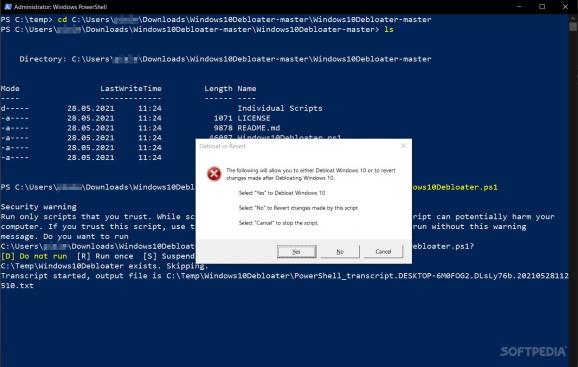A simplistic yet super powerful utility that can be executed from your chosen command line utility, and is helpful for deleting unnecessary pre-installed apps on your Windows machine. #Debloat Windows #Clean System #Unwanted Bloatware #Bloatware #Windows 10 #Remove
Windows10Debloater is an open-source script that allows you to get rid of Windows 10's unwanted applications for clearing up space on your machine.
Windows 10 is a widely used operating system that most times comes preinstalled with additional resources. These are meant for accessibility purposes and can take up some space.
If you are not comfortable with manually removing some of the built-in applications you have in your system, there are tools like Windows10Debloater that can easily do the job for you.
In order to use this script, you can choose any of your CLIs, and you can start the system cleaning process right away. As such, you can go about the script execution in 2 ways. First, you can use the quick command for fast execution with GUI assistance — iwr -useb https://git.io/debloat|iex.
Secondly, you can download the packages from the Github repository, open a CLI window with administrator privileges, unzip the downloaded folder, go from within the CLI's window to the unarchived folder, and execute the .\Windows10DebloaterGUI.ps1 command.
By opting out for the GUI use, you can get a more clear view of what this tool can help you with. For example, the advantage of using the GUI is that you can manually enable/disable Cortana, Edge as a default PDF reader, the dark theme, as well as opt for removing all the bloatware, customize your blocklist, removing the bloatware with custom blocklist, making registry changes, or overriding default changes and fixes.
In general, the app targets system enhancements and the following applications: 3DBuilder, ActiproSoftware, Alarms, Appconnector, Asphalt8, Autodesk SketchBook, MSN Money, Food And Drink, Health And Fitness, Microsoft News, MSN Sports, MSN Travel, MSN Weather, BioEnrollment, Windows Camera, CandyCrush, CandyCrushSoda, Caesars Slots Free Casino, ContactSupport, CyberLink MediaSuite Essentials, DrawboardPDF, Duolingo, EclipseManager, Facebook, FarmVille 2 Country Escape, Flipboard, Fresh Paint, Get started, iHeartRadio, King apps, Maps, March of Empires, Messaging, Microsoft Office Hub, Microsoft Solitaire Collection, Microsoft Sticky Notes, Minecraft, Netflix, Network Speed Test, NYT Crossword, Office Sway, OneNote, OneConnect, Pandora, People, Phone, Phototastic Collage, PicsArt-PhotoStudio, PowerBI, Royal Revolt 2, Shazam, Skype for Desktop, SoundRecorder, TuneInRadio, Twitter, Windows communications apps, Windows Feedback, Windows Feedback Hub, Windows Reading List, XboxApp, Xbox Game CallableUI, Xbox Identity Provider, Zune Music, Zune Video.
- runs on:
- Windows 10 32/64 bit
- file size:
- 44 KB
- filename:
- master.zip
- main category:
- Tweak
- developer:
- visit homepage
Context Menu Manager
Microsoft Teams
Windows Sandbox Launcher
calibre
IrfanView
Zoom Client
4k Video Downloader
Bitdefender Antivirus Free
ShareX
7-Zip
- Bitdefender Antivirus Free
- ShareX
- 7-Zip
- Context Menu Manager
- Microsoft Teams
- Windows Sandbox Launcher
- calibre
- IrfanView
- Zoom Client
- 4k Video Downloader