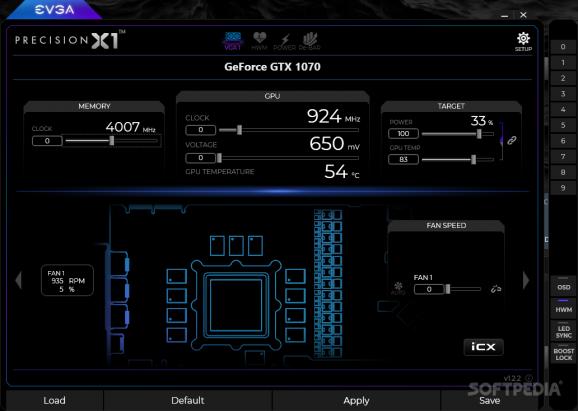Make tweaks to your Nvidia graphics card in order to boost cooling and performance with the aid of this clean and intuitive utility. #Nvidia tweaker #GPU tweaker #Tweak Nvidia card #EVGA #Precision #X1
If you are the proud owner of the latest NVIDIA GTX card or even lower hardware, tweaking it must have been an idea by now. Just as the CPU can be tweaked with different tools, so can the GPU. EVGA Precision X1 is a smart utility designed to give you more control over your graphics card. Precision X1 is not a new product, however, its predecessor, Precision XOC has been around for some time, so those familiar with the latter will have an easier time understanding its mechanics.
The UI looks nothing like XOC, as every detail was reworked in order to come up with an improved design and straightforward controls. Four main categories were put in place to guide you through the tweaks.
Almost all tweaks have tooltips containing detailed information about what the specific action does, greatly improving the learning process for first-time users.
The first category is VGA — the first panel you see upon launching the app — lets you adjust some basic performance-related functions such as fan speed, power consumption, GPU temperature, RGB lights, and overclock.
Next in line is the Hardware monitor, or HWM. From this tab, one can check the system's parameters in real-time, with the graphs' help. To see all supported parameters, look for the six colored profiles. Click on the first one to open a list with every aspect that can be monitored. Take advantage of the blank profiles to set up your own monitoring interests, interchangeable at any time.
The last two categories, Power and Re-BAR are not to be ignored. Power gathers system information about your GPU, CPU, and drives and recommending a power supply for your rig. Re-BAR stands for Resizable Base Address Register — a feature focused on improving the communication between your CPU and GPU, resulting in an overall performance boost.
EVGA Precision X1 could be a great companion for your next-gen GPU, especially if you are of the opinion that a stock component should be tampered with. With a brand-new layout and support for the latest graphics cards, this tool manages to make a positive impression, nonetheless carrying out XOC's legacy.
What's new in EVGA Precision X1 (former XOC) 1.3.7.0:
- Improved compatibility with GeForce RTX 4090 Series
EVGA Precision X1 (former XOC) 1.3.7.0
add to watchlist add to download basket send us an update REPORT- PRICE: Free
- runs on:
-
Windows 11
Windows 10 64 bit
Windows 8 64 bit - file size:
- 84.8 MB
- filename:
- EVGA_Precision_X1_1.3.7.0.zip
- main category:
- Tweak
- developer:
- visit homepage
calibre
7-Zip
paint.net
Windows Sandbox Launcher
Bitdefender Antivirus Free
Zoom Client
Microsoft Teams
ShareX
4k Video Downloader
IrfanView
- ShareX
- 4k Video Downloader
- IrfanView
- calibre
- 7-Zip
- paint.net
- Windows Sandbox Launcher
- Bitdefender Antivirus Free
- Zoom Client
- Microsoft Teams