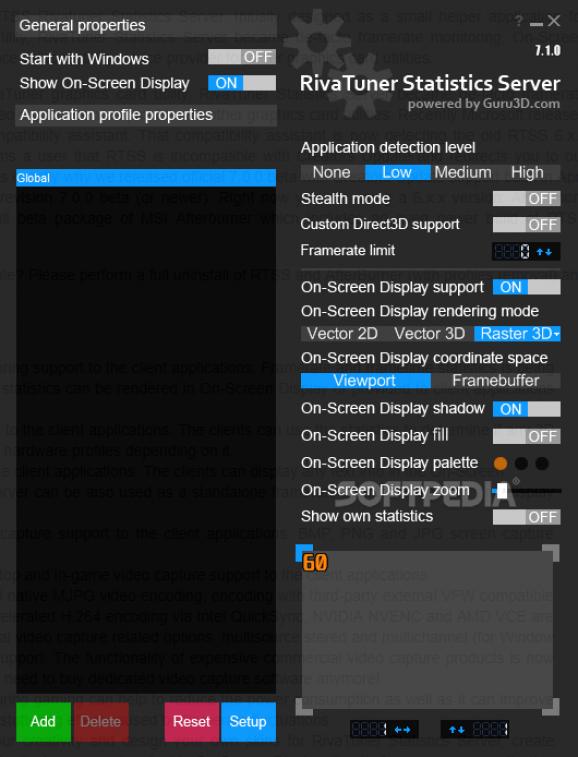A comprehensive set of controls that allow you to carefully tweak your video card in order to get maximum potential during gaming sessions. #Framerate monitoring #FPS counter #GPU tweaking #Framerate #FPS #GPU
If you're a gamer or work in a domain where your work computer needs to have a powerful graphics processing Unit (GPU), then constant tweaking is something that you will have to perform. Rivatuner Statistics Server is the de-facto framerate monitoring, on-screen display, and high-performance video capturing service provider for most graphics card utilities out there.
The sheer amount of tools provided by this program is immense, and the most important ones are as follows; Rivatuner Statistics Server offers efficient framerate and frame time monitoring support to the client applications, with the statistics being collected for DirectX and OpenGL applications. The statistics of those applications are then provided 3D acceleration usage statistics, which lets the software determine if any 3D applications are running, and if so, what profiles should be applied to them for optimum efficiency. More so, if you don't want to overkill your GPU or would like to limit power consumption, you can always use the app's built-in FPS limiter.
All statistics offered by the program can either be viewed in the main menu, or in the form of on-screen displays, overlapping any application currently running, without causing any performance spikes. Along with the GPU tweaking and FPS monitor, Rivatuner Statistics Server also offers in-game screen capture support to the client applications, with BMP, PNG and JPG formats being accessible as screenshots, which along with the monitoring services are done in real-time.
Another neat feature is the high-performance and uncompressed video encoding, which is done in custom RTV1 and native MJPG, which support third-party external codecs compatible with VFW. These, along with the hardware accelerated H.264 encoding via Intel QuickSync, NVIDIA NVENC, and AMD VCE, and multisource stereo and multichannel audio capture support make Rivatuner Statistics Server extremely useful.
Rivatuner Statistics Server offers all the tools one might think of when imagining what a video tweaking utility may need, therefore making it a great addition to any gamer or person that relies heavily on the performance of their GPU.
Rivatuner Statistics Server 7.3.6
add to watchlist add to download basket send us an update REPORT- PRICE: Free
- runs on:
-
Windows 11
Windows 10 32/64 bit
Windows 8 32/64 bit
Windows 7 32/64 bit
Windows Vista 32/64 bit
Windows XP 32/64 bit - file size:
- 15.9 MB
- filename:
- [Guru3D.com]-RTSS.zip
- main category:
- Tweak
- developer:
- visit homepage
Windows Sandbox Launcher
4k Video Downloader
Bitdefender Antivirus Free
ShareX
Zoom Client
7-Zip
Microsoft Teams
IrfanView
calibre
paint.net
- IrfanView
- calibre
- paint.net
- Windows Sandbox Launcher
- 4k Video Downloader
- Bitdefender Antivirus Free
- ShareX
- Zoom Client
- 7-Zip
- Microsoft Teams