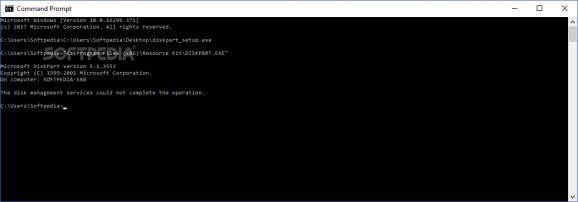Allows a superset of actions supported by the Disk Management snap-in, facilitating direct disk access and easy partition management. #Storage configuration #Disk management #Configure storage #Storage #Disk #Configuration
In the eventuality that you have been using computers since the early 1990s, then there is a chance that you heard of fdisk. If not, this is a utility embedded in the MS-DOS and Windows that allows users to format hard disk and create logical partitions. Microsoft DiskPart is a tool that replaces this handy application in operating systems starting with Windows 2000.
The program does not feature an interface, but rather you can install and access it using Command Line. On a side note, on Windows 10, the utility does not work with PowerShell. Following the straightforward installation, you can access the tool and commence managing your disks and volumes.
It is worth mentioning that the tool uses scripts and hence, it is recommended that you list and select the object of choice before performing various operations. Once selected, you will be happy to learn that you can find out more about the volume you are managing via the detail command. At the same time, you can assign new letters to the partitions and set the primary drive.
The application works with standard, extended and logical partitions and you can remove or further extend the ones already configured. Other noteworthy operations include import, retain, create volume stripe or setting up a raid from multiple hard drives. Moreover, you can change a drive into a dynamic or basic one using the convert command and selecting the MBR or GPT partitioning styles.
In spite of the CLI operation, Microsoft DiskPart is a reliable tool that enables you to adequately prepare and partition a brand new or older hard drive. Not only does it allow you to grab explicit information about the disk volumes but advanced users can conveniently manage multiple disks, volumes and create as many partitions as necessary.
Microsoft DiskPart 5.1.3553
add to watchlist add to download basket send us an update REPORT- runs on:
- Windows All
- file size:
- 191 KB
- filename:
- diskpart_setup.exe
- main category:
- Internet
- developer:
paint.net
Bitdefender Antivirus Free
Microsoft Teams
ShareX
Zoom Client
Windows Sandbox Launcher
7-Zip
calibre
4k Video Downloader
IrfanView
- calibre
- 4k Video Downloader
- IrfanView
- paint.net
- Bitdefender Antivirus Free
- Microsoft Teams
- ShareX
- Zoom Client
- Windows Sandbox Launcher
- 7-Zip