A Free to Download and use Windows Utility is presented in this post. This Proxy Switcher Utility can be used to change Proxy Settings in Internet Explorer. When switching Proxy with this software utility you need to make sure that the LAN Settings in Internet Explorer Settings have enabled the usage of Proxy. This Free Proxy Switcher allows you to load a list of proxies from a .txt file and then switch to any selected proxy easily and quickly. Have a look at the given below software which displays how the main screen of the Proxy Switcher looks like. Whenever you start Proxy Switcher an information box will appear displaying information about the usage of this free software utility.
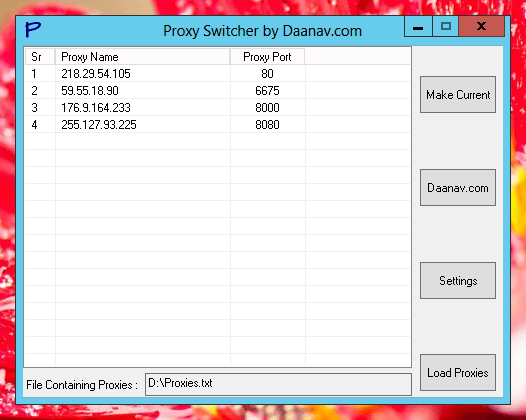
Main Screen of Free Proxy Switcher to Change Proxy Settings in Internet Explorer
Download and use this free Proxy Switcher to change Proxy Server and Port easily and quickly anytime you want. You can even launch Internet Explorer Settings from the main screen of the software to view and verify the proxy settings and other LAN Settings defined in Internet Explorer.
Click on Load Proxies Button to load a list of proxies from a ANSI .txt file. An information box is displayed every time you click on the Load Proxies button and then file selection screen appears allowing you to select a .txt file containing proxy and associated port name. In order to change the current proxy, you can either select an appropriate proxy and then click on the Make Current Button or you can simply double click on the selected proxy in the list to switch to the selected proxy. This Free Proxy Switcher is brought to you by Daanav.com and you can also contact us with your custom software development requirements.