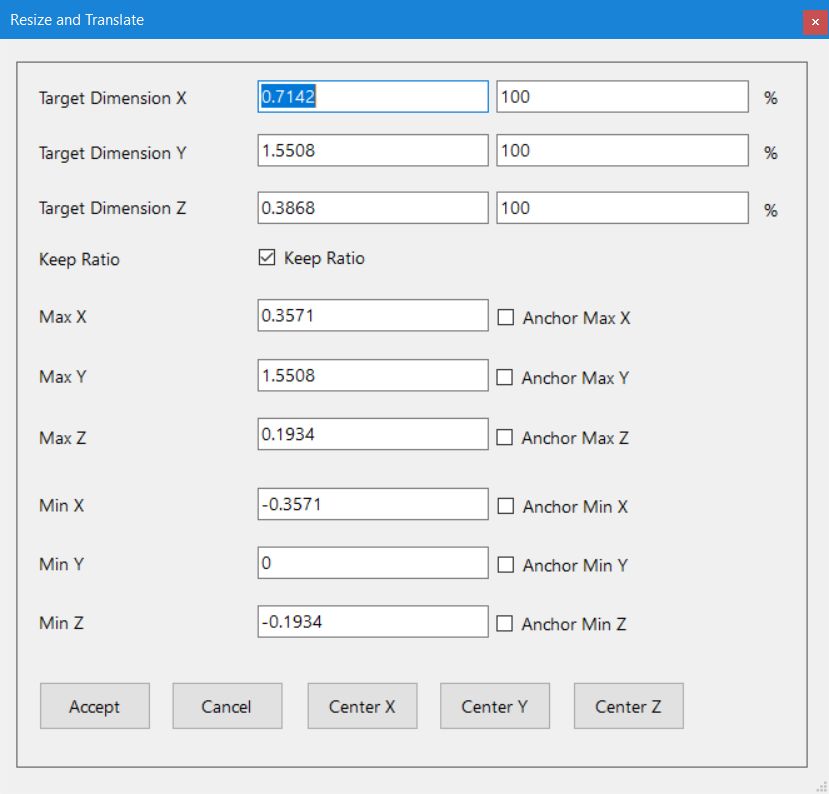Object Doctor is a small tool for open and edit Obj Wavefront 3d format files
It allows to open, edit and save it back 3d model stored in Obj Wavefront format by retaining the original format and information of the source file. This program doesn't rebuild the OBJ file but it works based in the same file by only rebuilding the information VERTEX and NORMALS.
So, if a obj file contains 5000 lines, the result also contains 5000 files, even if the result was scaled or translated.
 In this example, we have a obj file that it's correct but we want to move the model over the Y axis. So, we open the file, and then we used the option of RESCALE to modify altitude (Y) of the mesh. Since we want to move over the Y axis, then the selected the option MinY to zero and the option ANCHOR Y, to anchor (freeze) this value.
In this example, we have a obj file that it's correct but we want to move the model over the Y axis. So, we open the file, and then we used the option of RESCALE to modify altitude (Y) of the mesh. Since we want to move over the Y axis, then the selected the option MinY to zero and the option ANCHOR Y, to anchor (freeze) this value.
This program solves the next problem:
- It allows to scale the obj file without touching any other information of the OBJ file.
- It allows to translate the obj file. The translation could be done via ANCHORING a margin or via centering the object.
- Net Framework 4.6 or higher is required. Net framework 4.6
- Download and execute the program Release version or Debug version
- Or you could compile the program from source (visual studio 2017 or higher)
- Compatible with 3dsmax, zbrush and Modo Obj Wavefront format, and may be another 3d program.
- It allows to rescale and translate a 3d model.
- It shows statistics of the 3d object such as size, minimum, maximum, center and groups contained inside it.
- It works using 64-bit float precision (15-16 digits precision).
In the first screen, you can see the OBJ file loaded (if any), you could load a new one or you could save a new OBJ file.
It also shows statistics of the model such as GROUPS (if the model has one), the dimensions, minimum, maximum and center of the mesh.
In the rescale screen, it's possible to rescale and translate the object.
- Check the option ANCHOR MIN Y
- Select the MIN Y to 0.
- Check the option ANCHOR MAX Y
- Select the MAX Y to 0.
- Push the Button CENTER X
- Change Target Dimension X to 1300.
- Change the Percentage (at the right of Target Dimension) to 300.
- Uncheck (if it's checked) ANCHOR MAX Y and select MAX Y to 1000. The figure will be rescaled according this value.
Maybe it's not compatible with every single obj file. If you have problems, then send me a report with the file. Right now, the program crashes when it founds an unknown line command.