![]() DNActions is a Mac OS X Widget that can be used to perform common actions on DNA sequences. It is useful for scientists working in genetics and can be used to obtain the complement reverse of a DNA sequence, the protein translation in all six reading frames (three in the forward strand and three in the reverse), find CpG dinucleotides and calculate the composition and the Tm (melting temperature) of a DNA molecule. This tasks can be found in almost any basic bioinformatics suite (such as EMBOSS).
DNActions is a Mac OS X Widget that can be used to perform common actions on DNA sequences. It is useful for scientists working in genetics and can be used to obtain the complement reverse of a DNA sequence, the protein translation in all six reading frames (three in the forward strand and three in the reverse), find CpG dinucleotides and calculate the composition and the Tm (melting temperature) of a DNA molecule. This tasks can be found in almost any basic bioinformatics suite (such as EMBOSS).
DNActions main advantages are that it always sits handy on the Dashboard, requiring no internet connection and that it can process several sequences at once. 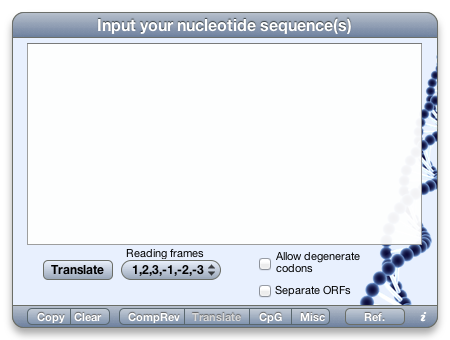
Main features of DNActions 1.2 Widget:
- Performs basic tasks for working with DNA sequences that are common in any bioinformatics suite (such as EMBOSS). It can process several sequences at once. DNActions always sits handy on the Dashboard, requiring no internet connection.
- Allows for the use of degenerate nucleotide symbols.
- Four modules to perform different actions on DNA sequences and a reference module:
- CompRev Module: obtain the complement reverse sequence of a given sequence.
- Translate Module: obtain the protein translation of a given DNA sequence using the standard genetic code. It can give the translation in the three forward reading frames and in the three reverse reading frames. It can understand degenerate codons.
- CpG Module: find CpG dinucleotides in a sequence and return their position and the original sequence in lowercase with the CpG dinucleotides highlighted in uppercase.
- Composition Module: calculate the nucleotide composition and CG% of a DNA sequence. Calculate the Tm (melting temperature) of a DNA sequence.
- Reference Module: contains a genetic code table for quick reference.
- Interface localized to english, spanish and french. The little amount of text in the output is always given in english.
- Should work on 10.4.3 or later, with some issues on OS X 10.9 Mavericks.
Known issues
- Copy button doesn’t work for large amounts of data. In these cases I recommend using ⌘A (select all) and ⌘C (copy).
- On OS X 10.9 Mavericks the buttons for each module drift away to the bottom when changing between modules. To restore the interface manually reload the widget with the keyboard shortcut ⌘R.
Credits
- The double strand DNA picture used in the icon and in the main window was made by Reby-C (http://reby-c.deviantart.com).
Bug Reports and Feature Requests
For any bug report or feature request please use the contact form below.
Download
There are 2 different downloads for versions 1.1 and 1.2. The main version should work on Mac OS X 10.4 – 10.8, if you are running OS X 10.9 Mavericks download the Mavericks-specific build.
DNActions 1.2 main build download (10.4 – 10.8)
DNActions 1.2 Mavericks build download (10.9)
[1] Please let me know if it works properly on these Mac OS X versions by using the contact form below.
DNActions is free but takes considerable time to develop. If you find it useful please consider donating. 