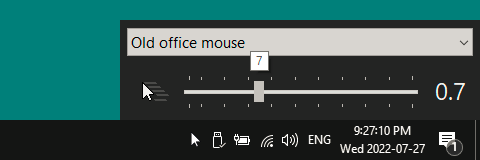A simple tray app to quickly adjust Windows cursor speed.
- Swap between speeds for navigation/handwriting/drawing.
- Override game that alter cursor speed on every Alt-Tab.
- Quick-access tweaking for new users or new devices.
-------------------------------------------------------------------------------
Mouse Shortcuts
(disabled by default)
-------------------------------------------------------------------------------
[CapsLk][WheelUp] - increment slider
[CapsLk][WheelDn] - decrement slider
[CapsLk][Button3] - reset to profile default
[Shift][CapsLk][Button3] - reset to default profile
-------------------------------------------------------------------------------
Keyboard Shortcuts
(when popup is visible)
-------------------------------------------------------------------------------
[+] - increment slider
[-] - decrement slider
[Backspace] - toggle acceleration
[~]/[1]/.../[9]/[0] - set slider to 0th/1st/.../9th/10th tick
[Del] / [Shift][Del] - set acceleration on/off
[End] / [Shift][End] - set acceleration on/off and center slider
[PgUp] / [Shift][PgUp] - set acceleration on/off and increment slider
[PgDn] / [Shift][PgDn] - set acceleration on/off and decrement slider
[Home] - reset to profile default
[Shift][Home] - reset to default profile
-------------------------------------------------------------------------------