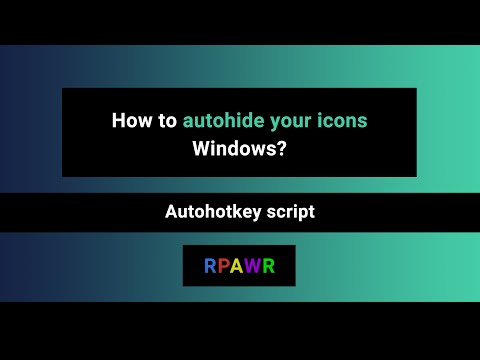A short video how does it look like in real time.
HideMyIcon is an Autohotkey script to auto-hide the desktop icons in Windows 10. It also offers a customizable fading effect.
When I use multi-monitor setups I get easily annoyed by the icons by just seeing them from my peripheral view.
This simple script helps me to control the visibility of the icons in Windows 10+.
- 17.01.2023 - update to v0.4, AHK v2 support, standalone function without GUI (this version should work on Windows 11)
- 22.10.2022 - update to v.0.0.3. (0.3)
- ahk file HideMyIcon.ahk
- exe file: HideMyIcon_v0.0.3.zip
The script will create an ini file, you can move these files to another folder.
a quick comparison with and without the icons
- basic gui to configure the settings
- smooth fade in/out effect
- eight different effect detail options
- sleep duration can be set between two transparency states
- hover/click mode to trigger the effect
- invisible icons are clickable, movable
- show desktop button should work properly by now
- ini files to remember settings
- exiting the script will turn off the effect (restores the icons)
Please note that I only tested it on two computers so far. Bugs may occur.