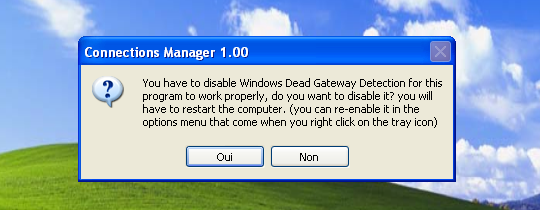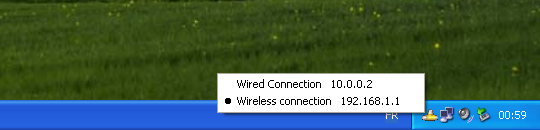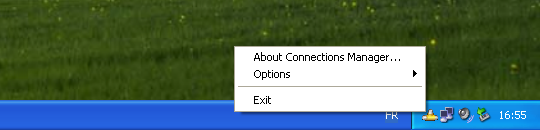Connections Manager is a tray icon utility that you can use by left clicking on it to choose the active internet connection without disconnecting other ones.
It works by disabling windows dead gateway detection, the technology that switches to the next gateway if the active one fail, dead gateway detection can have undesired behaviour especially if you have an unstable connection, so disabling it will allow you to manually choose the active connection.
HOW TO USE:
Execute the program and let it disable dead gateway detection, restart your computer, then execute it again, a tray icon will appear in the lower right corner, by left clicking on it you can choose an internet gateway to use, and by right clicking on the tray icon you can exit the program (that won’t change your connection preferences) or re-enable dead gateway detection.
FEATURES:
- Switch between connections by a simple click without disconnecting or disabling them
- Can manage any type of connection: lan, wifi, dial-up, VPN….
- Connection name is shown with the address of the gateway
- Do not modify your config: reboot or reconnect any of the the connections and you will be back to previous state
- You can quit the program it won’t change your active connection.
SYSTEM REQUIREMENTS:
- Windows XP with SP1/windows 2003
- At least 2 internet connections or 2 gateways
- Works with IPv4 only
SCREENSHOTS: