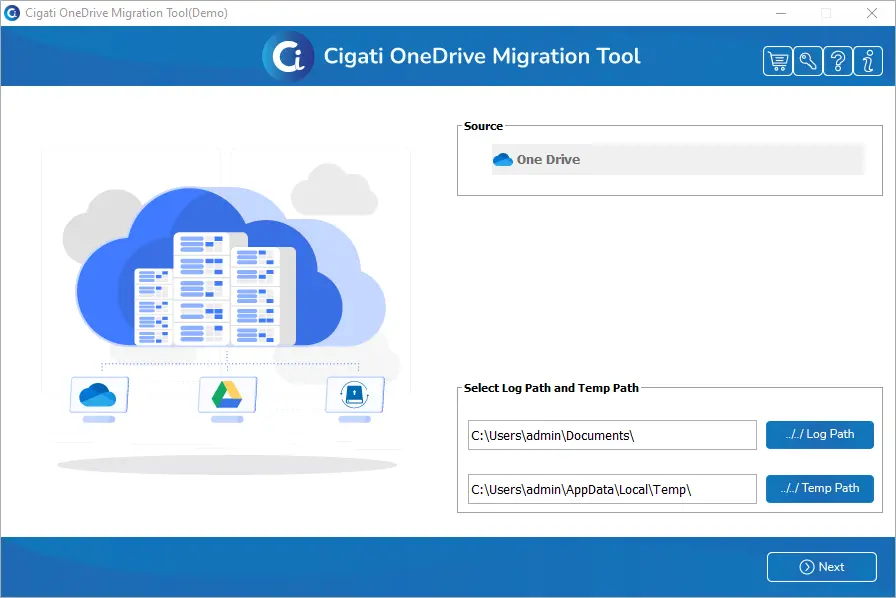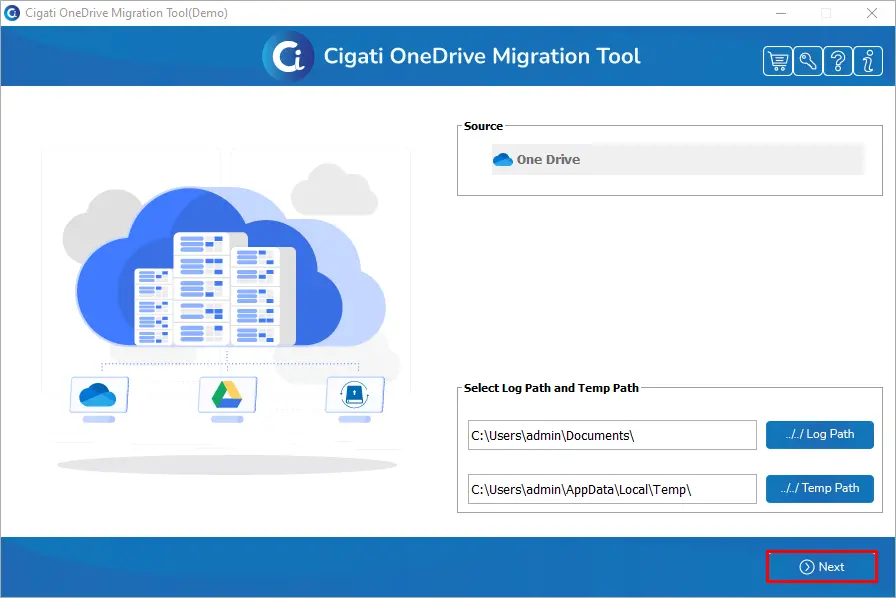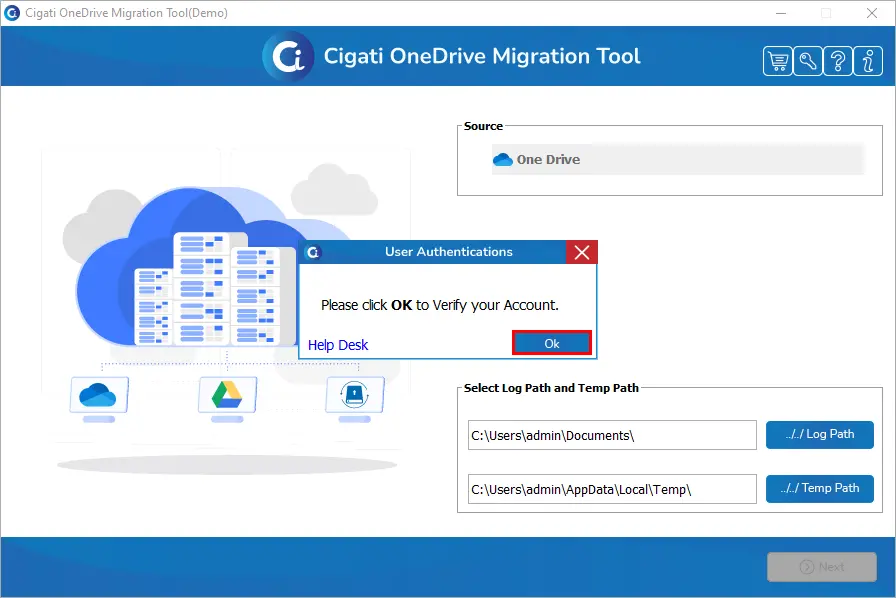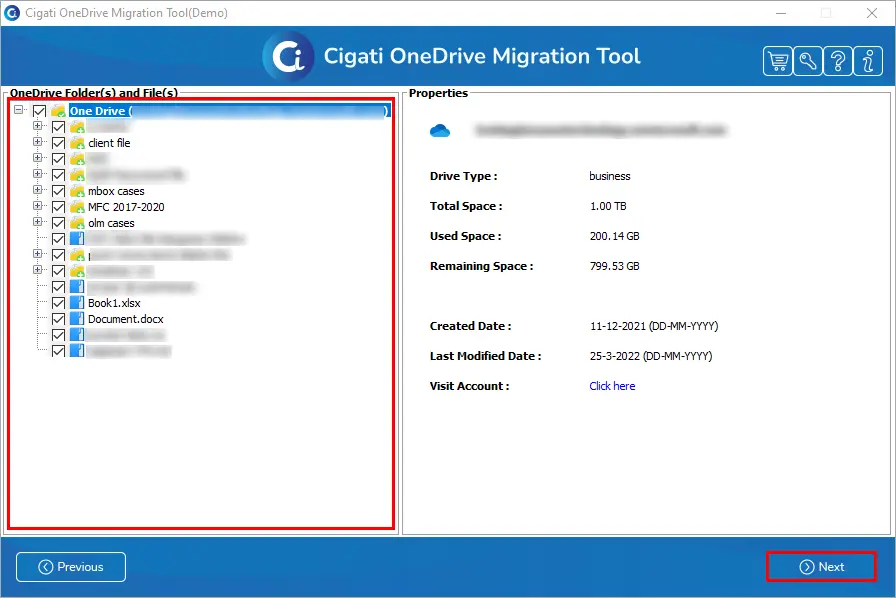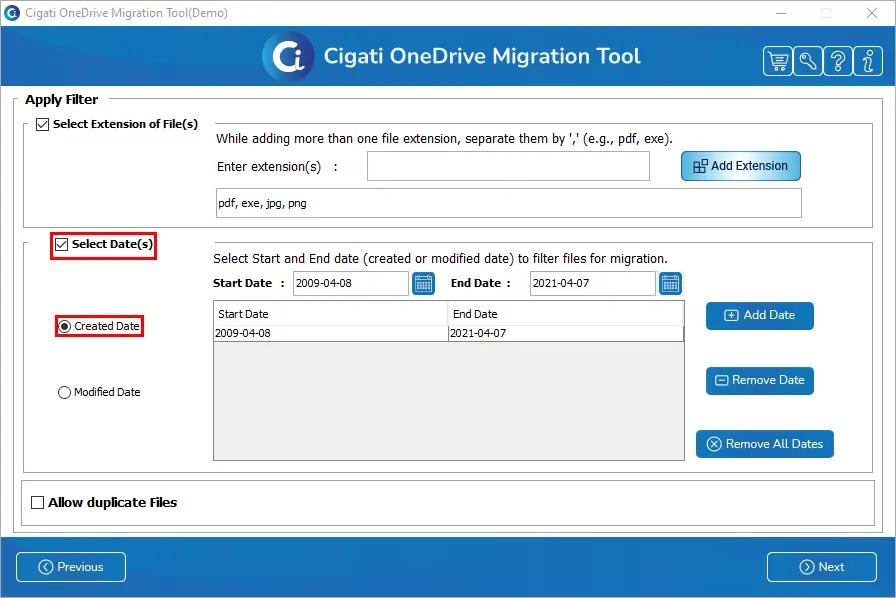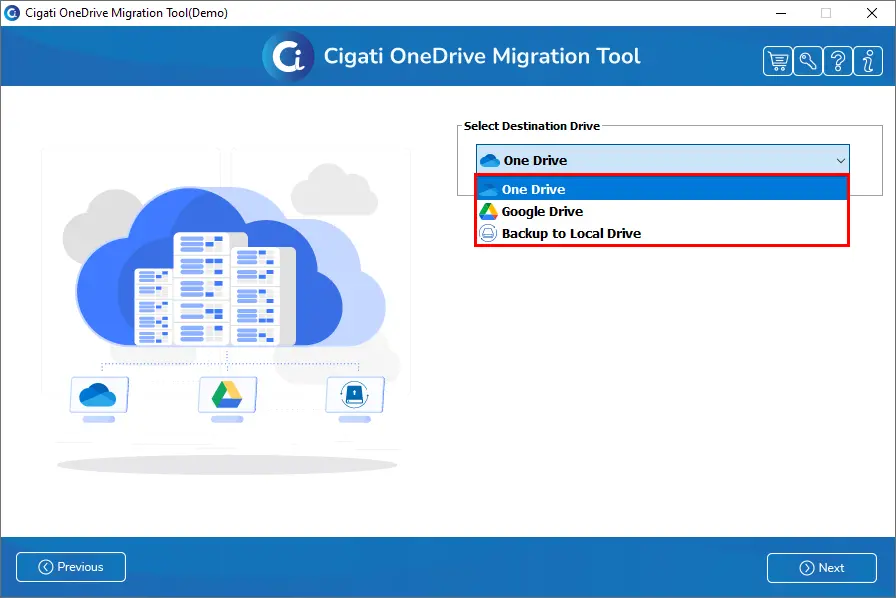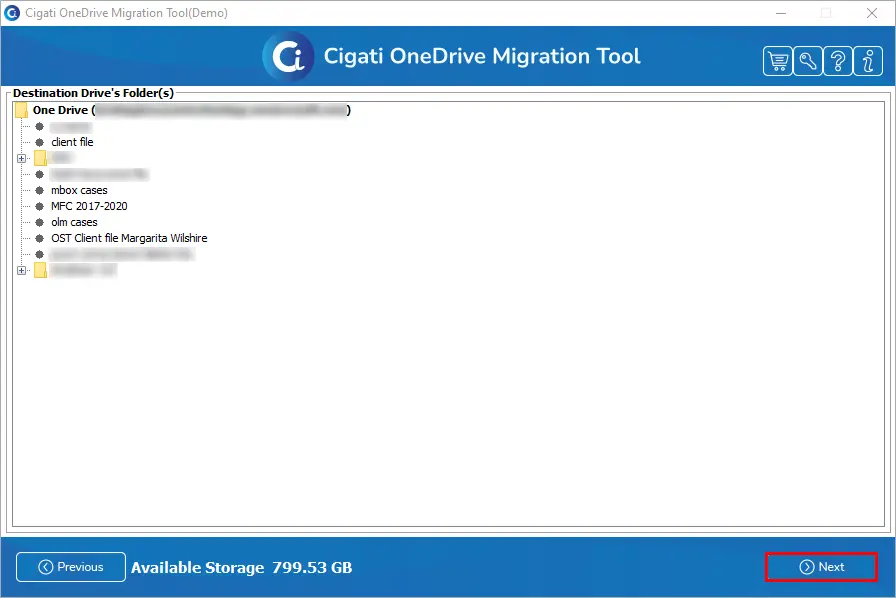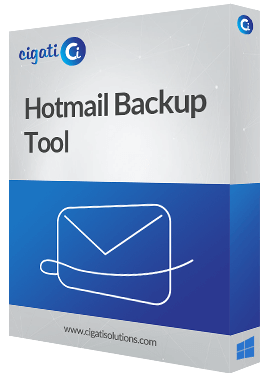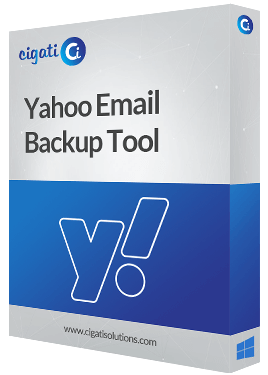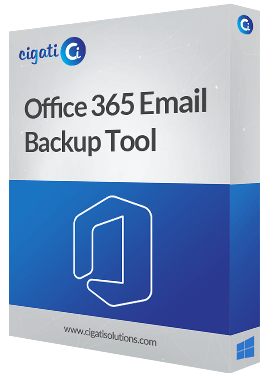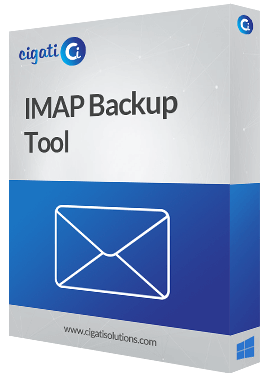OneDrive Migration Tool
Migrate Files & Data from OneDrive to Google Drive and OneDrive for Business / Home
Cigati OneDrive Migration Tool is a highly secured and trustworthy utility to transfer OneDrive to another OneDrive and Google Drive account. This utility also allows the users to download OneDrive data items like audio, video, photos, files, PDF, and many more. Apart from this, the tool is also embedded with multiple advanced features to help OneDrive users to transfer data items from OneDrive accounts. Moreover, it has an impressive Graphical user interface.