I had my laptop running in circles re-downloading same update over and over again and failing at 95% every single time. Restarting Windows Update only caused download to start at 95% every time and again, failing as well. The solution was easy, cleaning the Windows Update download cache. Update was re-downloaded and installed successfully. But since casual users aren’t in the mood of messing up with files inside Windows folder, I’ve made this simple tool that does that for you, 100% risk free.
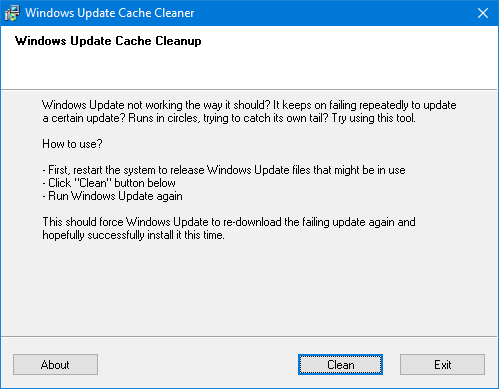
The instructions are pretty self explanatory. Just follow them and Windows Update should work again.
Works on Windows XP/Vista/7/8.x/10 and probably future Windows versions since Windows Update cache has the same folder location for years.
Is this for a specific version of Windows?
LikeLike
No. The Windows Update Cache folder path is the same since Windows XP up till latest version of Windows 10 and I don’t think Microsoft has plans to change that in the future. I haven’t checked for Windows 2000 or older, but who cares about that anyway, right?
LikeLike
Seems to be working in Windows 10 Pro with the latest updates as of September 2020
For those wondering, the Windows updates are stored in C:\Windows\SoftwareDistribution
LikeLike
Ironic that someone makes a tool to fix Windows problems when things like this is generally the result of a shot in the foot. Just another extra step from the stable baseline. At least a bit more honest than cleaners since they still are somehow able to clean from a new installation of Windows since this at least assumes the installation is perturbed.
LikeLike