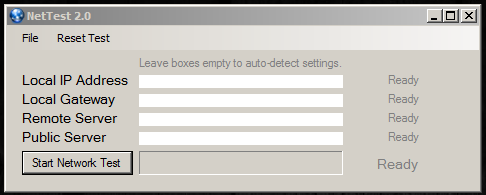 NetTest 2.0 is a simple network connectivity tester designed for remote-support environments. It’s lightweight, meaning it’s easy to deploy through Active Directory, e-mail or whatever other means you want to use. It’s also extremely easy to use so that in remote support situations the often-computer-illiterate end users can help diagnose network issues by simply hitting a button, no more “okay, go to the Start Menu, open up a command prompt…” situations.
NetTest 2.0 is a simple network connectivity tester designed for remote-support environments. It’s lightweight, meaning it’s easy to deploy through Active Directory, e-mail or whatever other means you want to use. It’s also extremely easy to use so that in remote support situations the often-computer-illiterate end users can help diagnose network issues by simply hitting a button, no more “okay, go to the Start Menu, open up a command prompt…” situations.
New In This Release:
– each test now has customizable host addresses
– each test displays IP address that gets pinged in text box
– ping test returns round-trip times in milliseconds
– improperly formatted IP’s no longer throw exception and return “Invalid IP!” in UI
– Windows XP / x86 compatibility
– official support for IPv6
– official support for ping by hostname
– added <Reset Test> button to menu bar – kills and restarts application
– added condescending help dialog
– UI layout changed to reflect advanced functionality
System Requirements:
– Microsoft .NET Framework 4.0
– Windows XP / Vista / 7 / 8
How To Use NetTest:
NetTest is ready to use “out of the box”, so all you need to do is press the big button. The Local IP Address and Local Gateway will automatically be discovered if no IP is inputted in their respective fields — please note that it is assumed that the default gateway is X.X.X.1, where X.X.X.X is the IP addressed of the local machine. Unconfigured, NetTest will show “N/A” for the Remote Server since there is no set IP for it and no IP to autodiscover. The default Public Server is a Google DNS server (8.8.8.8) and was chosen because it is stable, long-lived server that should be around a while.
System Requirements:
– Microsoft .NET Framework 4.0
– Windows XP / Vista / 7 / 8
![]() >>> CLICK HERE TO DOWNLOAD FROM SOURCEFORGE <<<
>>> CLICK HERE TO DOWNLOAD FROM SOURCEFORGE <<<
NetTest is completely free!
If you like the software, please consider donating to help support future developments.
Thanks for downloading!
