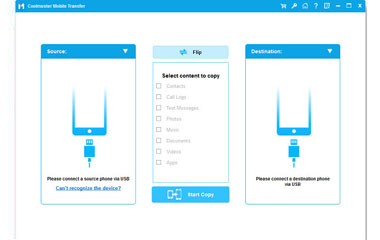
Launch Mobile Transfer
First of all, install and launch the Coolmuster Mobile Transfer on your computer and you will get its primary interface like the picture on the right.
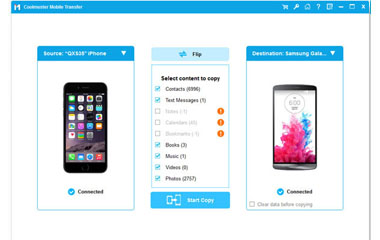
Connect Two Devices
Connect your two devices to the computer via the USB cord or WiFi. Once the two devices are connected and detected by the program successfully, they will be displayed on the program interface side by side. All the transferable file types are listed in the middle, including contacts, SMS, photos, videos, music, call logs, calendar, bookmarks, etc.
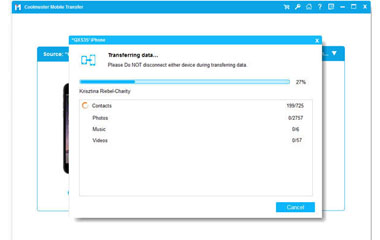
Transfer Data from Phone to Phone
Now, you can select the file types you want to transfer and click the button of “Start Copy”. Then, the selected files will be transferred from the phone on the left side to the phone on the right side. You can click “Flip” button in the middle to switch the places of the two phones.



