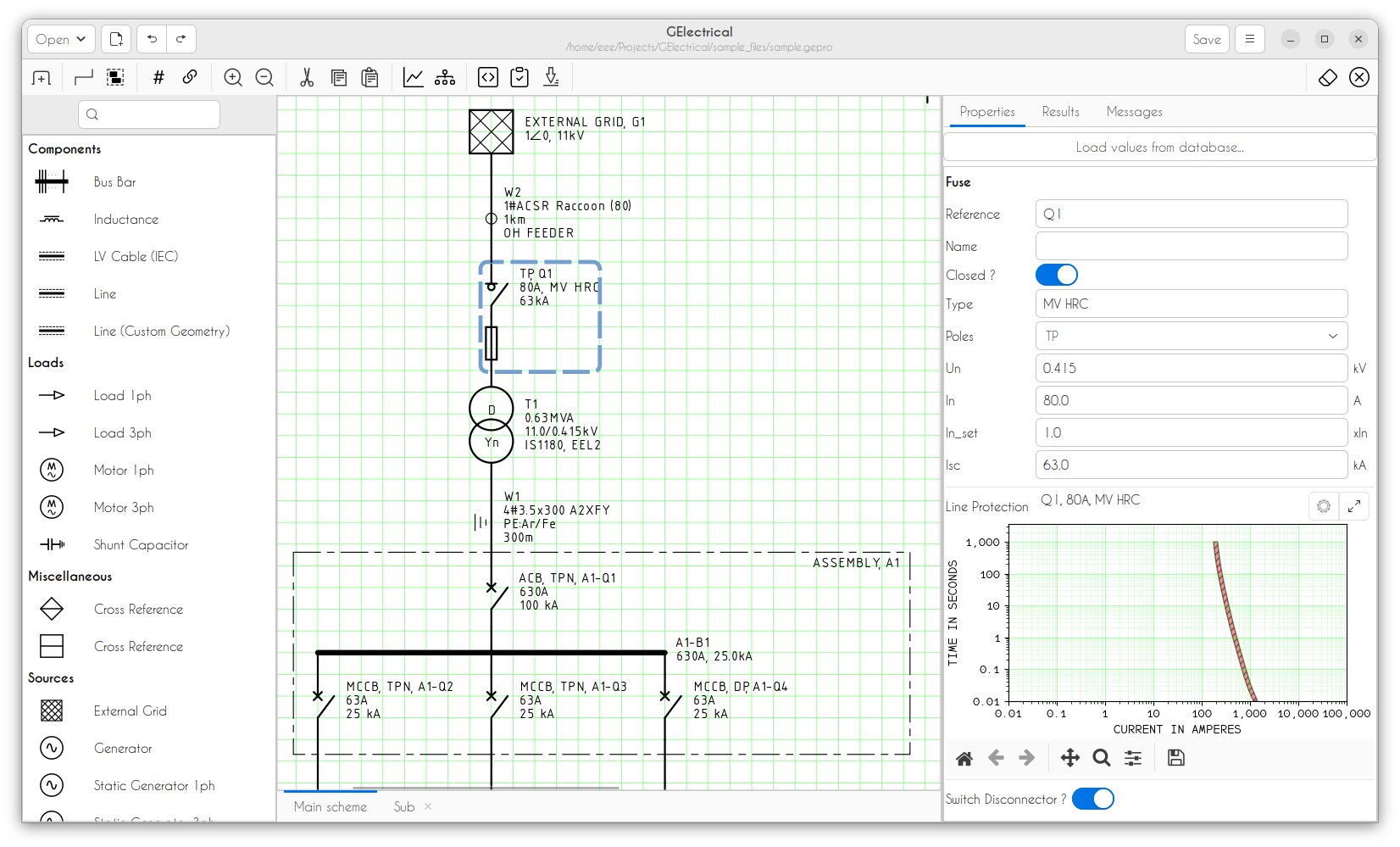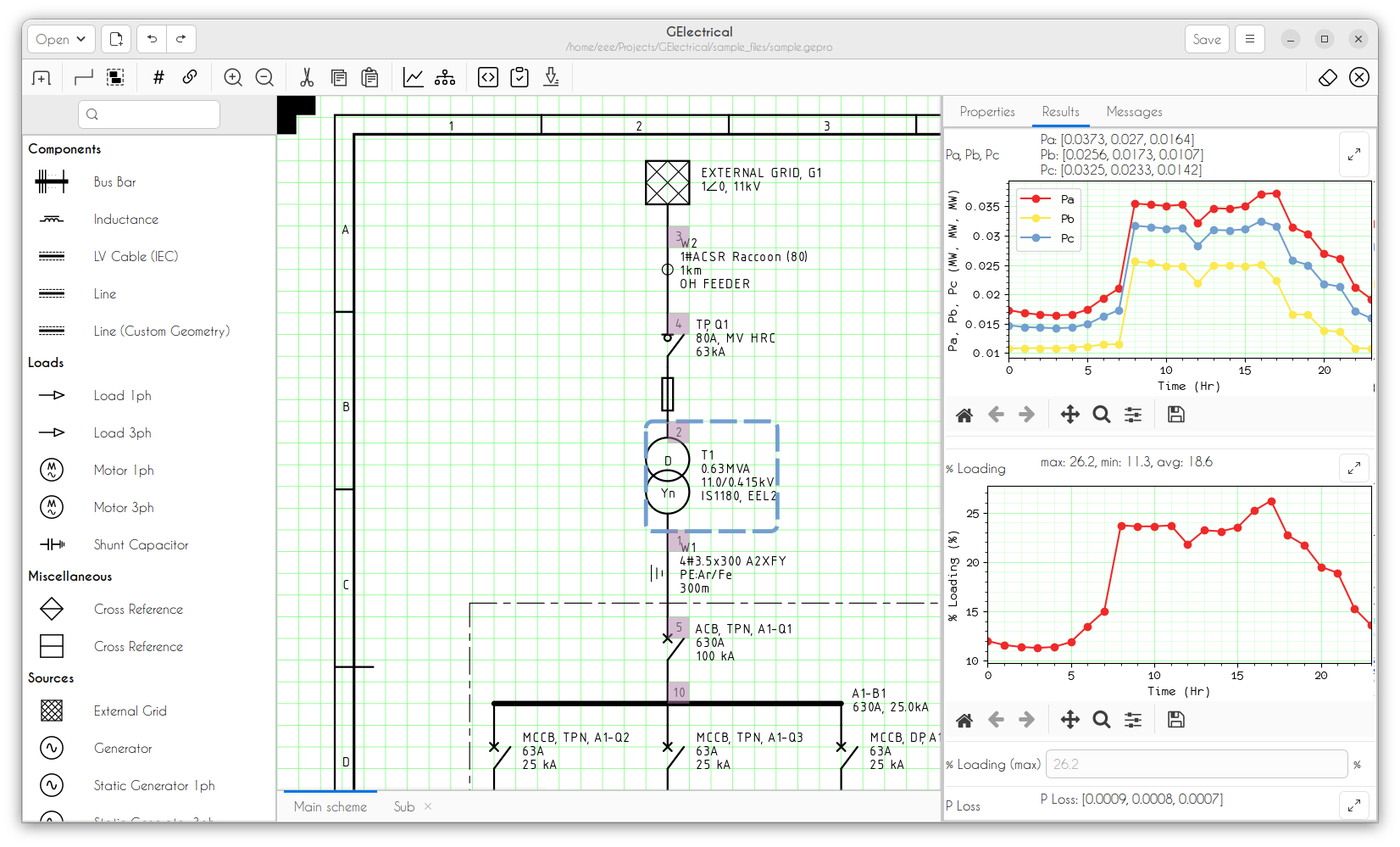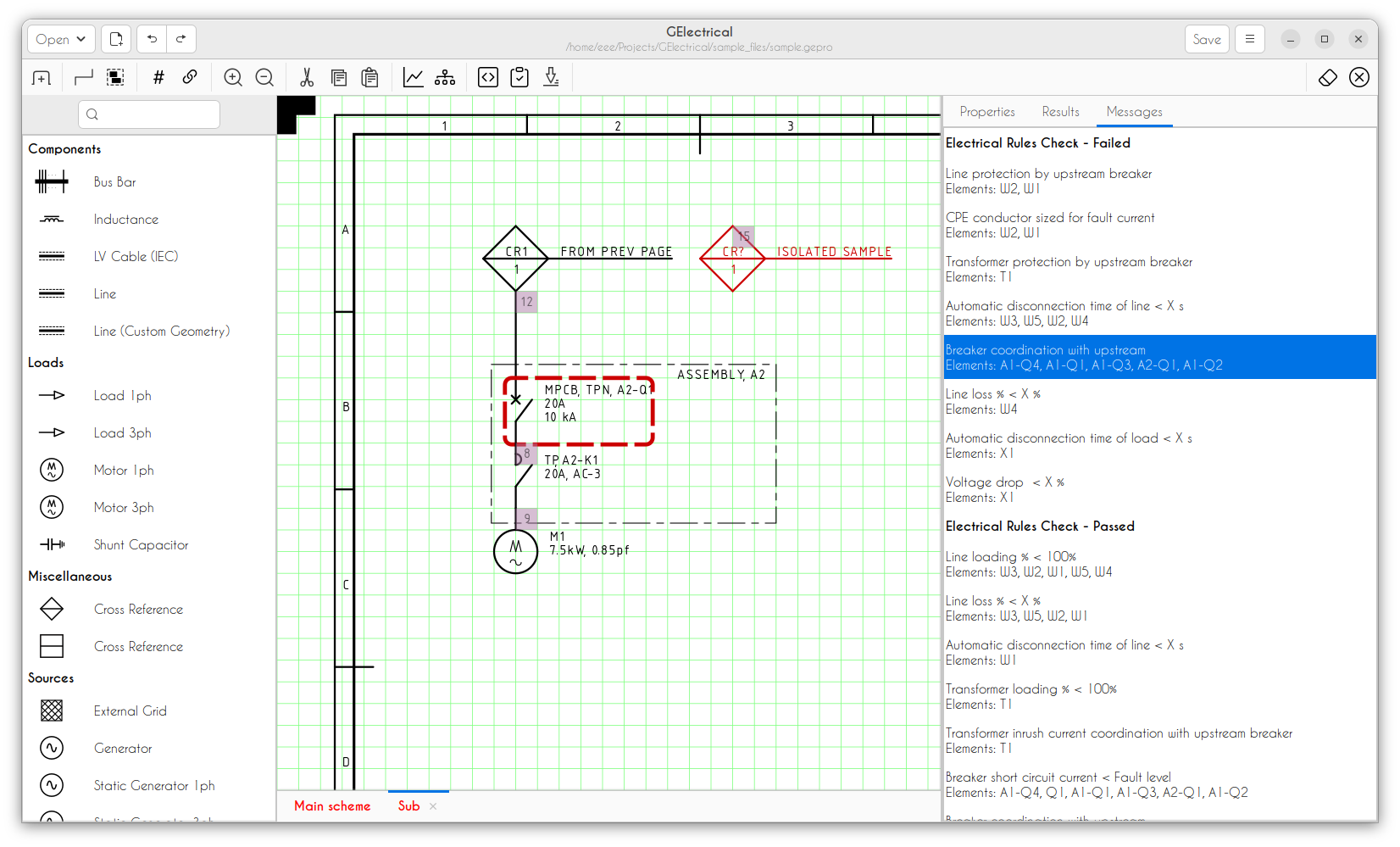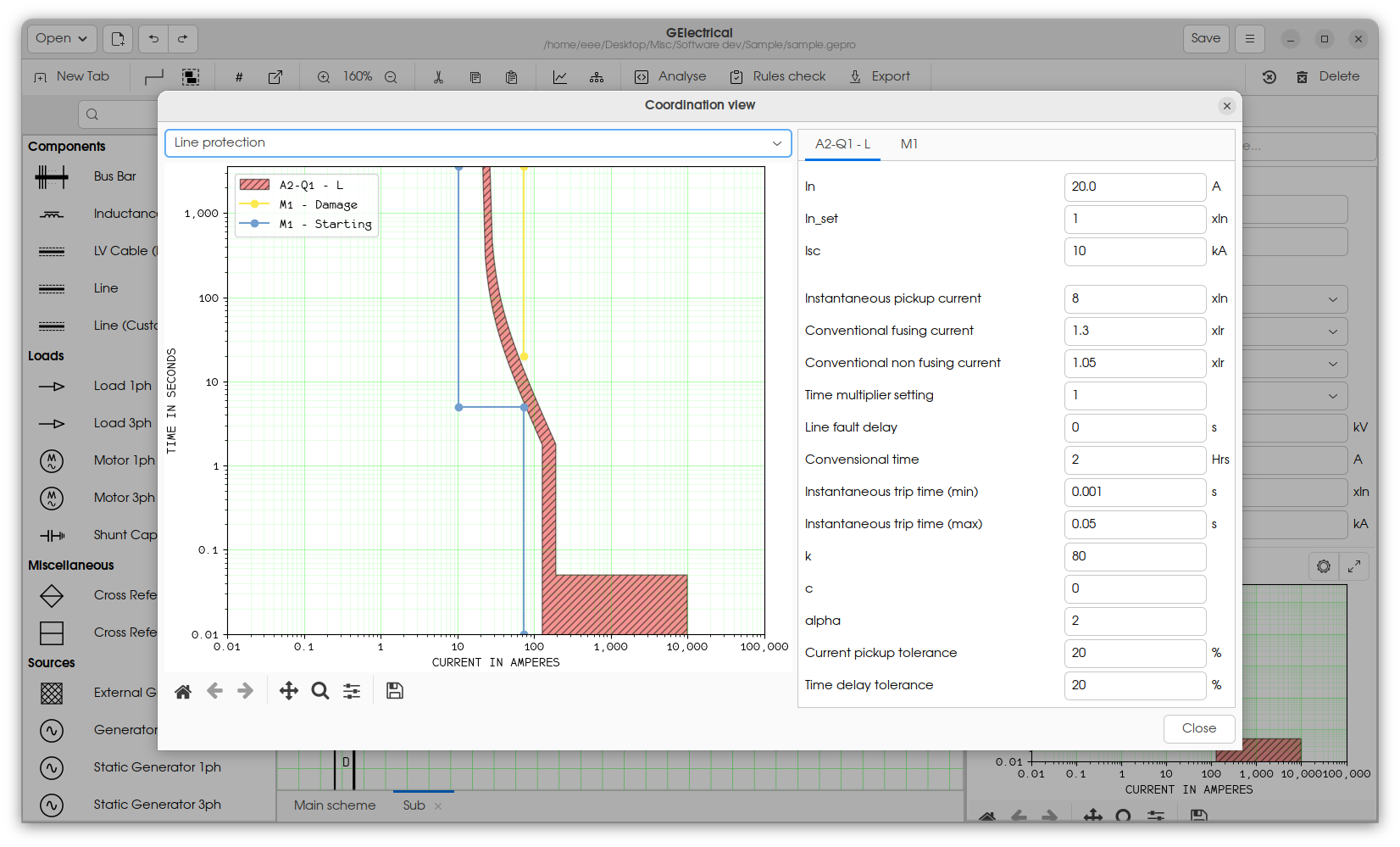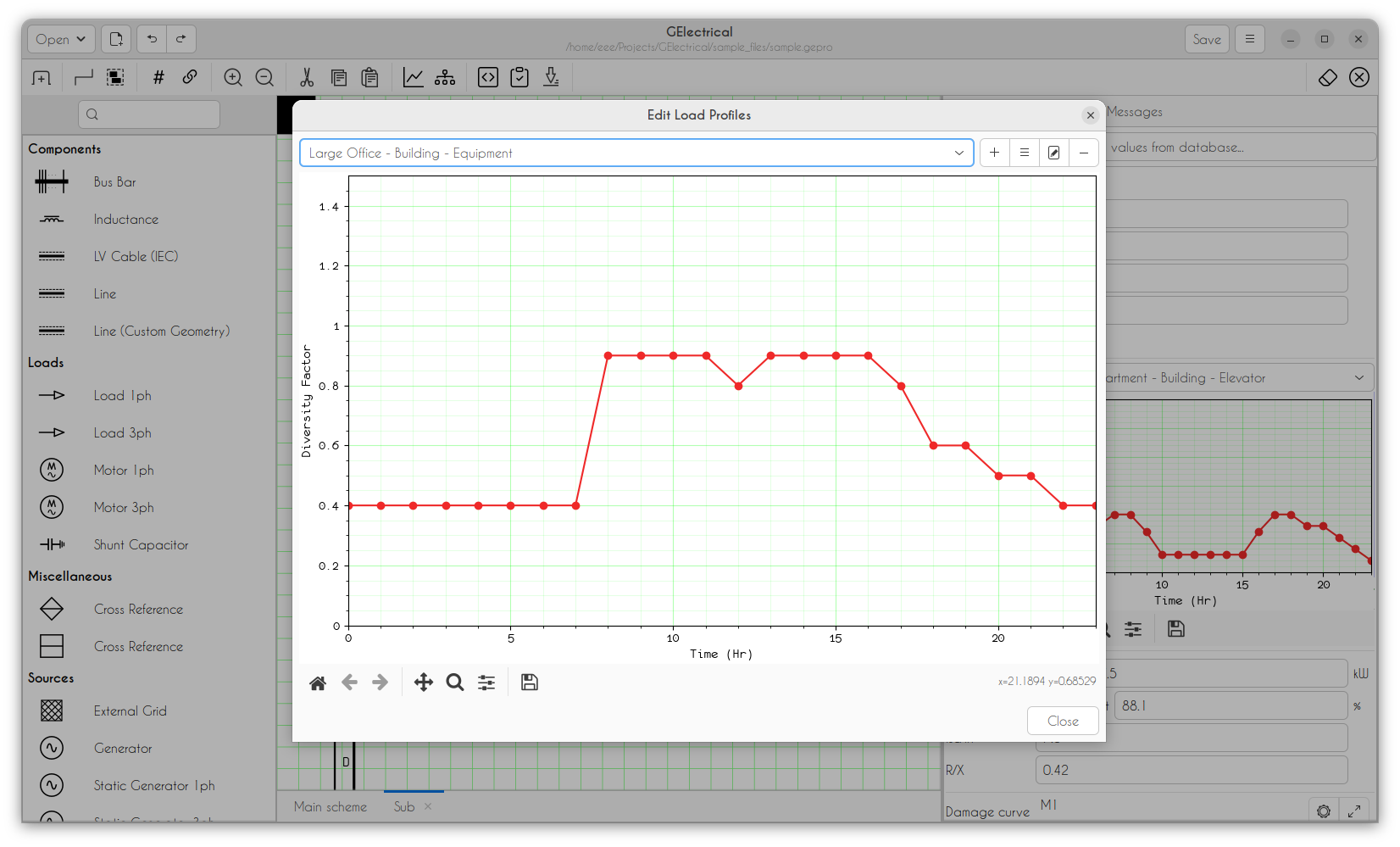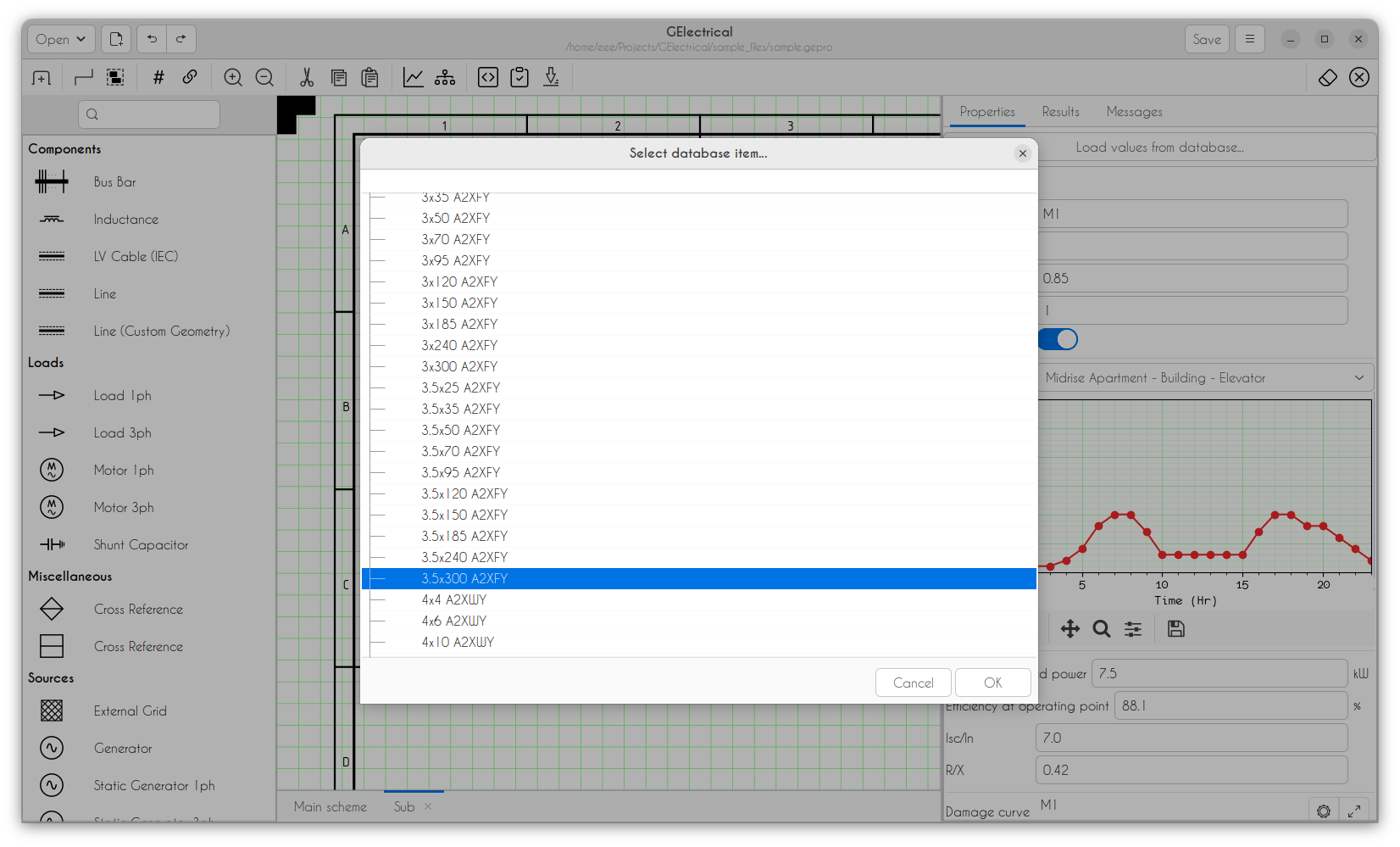Website • Documentation • Forum • Bug tracker • Git repository
GElectrical is a free and opensource electrical system analysis software for LV/MV electrical distribution networks. Following features are currently implemented.
- Schematic capture.
- Pandapower network generation from schematic.
- Power flow time series analysis (Symmetric and Assymetric).
- Power flow with diversity factors (Symmetric and Assymetric).
- Voltage drop analysis.
- Short circuit analysis (Symmetric and SLG).
- Coordination analysis for power supply protection devices with support for CB and fuse protection curves; damage curves for transformers, cables and motors.
- Support for daily load curves for load elements.
- Support for arriving network parameters for custom geometry OH lines.
- Support for modeling networks with mixed TN-S/ TN-C/ TT/ IT earthing systems.
- Electrical rules check for checking conformity with IEC/ local electrical guidelines.
- Print and export of drawings to pdf.
- Generation of analysis reports.
GElectrical uses pandapower as the backend for implementing power flow related functionality like voltage drop and short circuit analysis.
Please note that the program is in active development and bugs are expected. Cross checking of generated calculations is reccomended. See Roadmap for current limitations.
See Screencasts for application screencasts
Application can be installed for use on your OS as described below.
It is reccomended to install
osifontfor schematic capture. This can be downloaded from https://github.com/hikikomori82/osifont/blob/master/osifont.ttf.
Use .EXE installation package available under the latest Release.
Application is published on Flathub repository at GElectrical.
It should be possible to install the application using the default package manager on most linux systems if flathub is setup. Please see https://flatpak.org/setup/ to setup flahub for your linux distribution.
- Install GTK3 from your distribution package manager.
- Run
pip install appdirs pycairo numpy numba scipy pandas mako networkx matplotlib pandapower jinja2 weasyprint openpyxl shapely. - Clone this repository
git clone https://github.com/manuvarkey/GElectrical.git - Run
gelectrical_launcher.pyfrom cloned directory.
- Install
git,msys2,visualstudio2022-workload-vctoolsandgvs_buildby folowing this link gvsbuild. - Setup GTK3 and PyGObject development envirnonment using
gvs_buildby runninggvsbuild build --enable-gi --py-wheel gtk3 pygobject adwaita-icon-theme. - Add required environment variables as suggested in the above link. Please see Create and Modify Environment Variables on Windows for more information about setting up environment varables.
- Run
pip install appdirs pycairo numpy numba scipy pandas mako networkx matplotlib pandapower jinja2 weasyprint openpyxl shapelyin powershell. - Clone this repository using
git clone https://github.com/manuvarkey/GElectrical.git. - Run
python gelectrical_launcher.pyfrom the cloned directory.
Python Modules:
- undo - Included along with distribution.
- appdirs (v1.4.4) - Not included
- openpyxl - Not included
- mako - Not included
- numba - Not included
- pandapower (v2.10.1) - Not included
- numpy - Not included
- pandas - Not included
- networkx - Not included
- shapely - Not included
- matplotlib (v3.5.1) - Not included
- jinja2 - Not included
- weasyprint - Not included
- pycairo - Not included
- PyGObject - Not included