 Have you ever needed to quickly shrink down a photo so that it’s small enough to email to a friend? Or wanted to take a folder full of holiday pictures and resize them all at once? Or maybe you’ve seen the snapshot scrapbooks that John’s Background Switcher creates and wanted to make one from photos of your children but don’t want to change your background? Well the unimaginatively named John’s Image Converter is the answer to all of the above and more!
Have you ever needed to quickly shrink down a photo so that it’s small enough to email to a friend? Or wanted to take a folder full of holiday pictures and resize them all at once? Or maybe you’ve seen the snapshot scrapbooks that John’s Background Switcher creates and wanted to make one from photos of your children but don’t want to change your background? Well the unimaginatively named John’s Image Converter is the answer to all of the above and more!
To see John’s Image Converter in action click on the screenshots below:

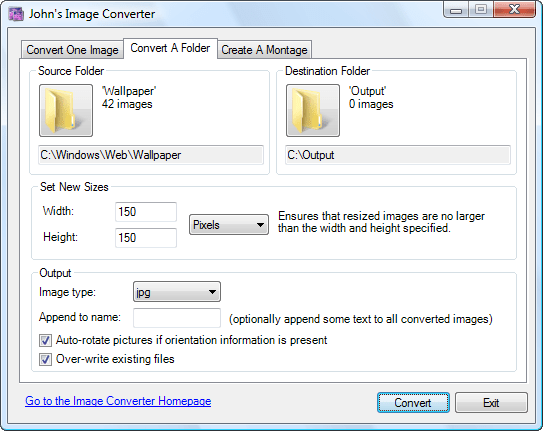

You can convert and / or resize a single image, a folder (including subfolders) of images or create a cool montage from a folder full of pictures with an bunch of handy options at your disposal.
It’s very easy to use, fast, powerful, high quality and above all it’s completely free!
The software will work happily on Windows 98, ME, 2000, XP, 2003 and Vista. It uses the Microsoft.NET Framework 2.0 and if that’s not already installed on your computer the setup wizard will download and install it for you.
(Version 2.2 – 629KB)
Release History
- Version 2.2: Added collage mode, increased snapshot scrapbook sizes, massive output image quality increase, dealing better with transparent PNGs, various installer improvements.
- Version 2.1: Fixes a bunch of bugs that cropped up in 2.0 and introduces support for ‘.jpeg’ and ‘.tif’ files.
- Version 2.0: Initial release to support more than one-at-a-time conversion.
Donate
If you’d like to support the development of John’s Image Converter then please feel free to send me a donation using the button below. All donations are gratefully received!
Support
If you find any problems or have any requests, then make sure you:
Email me: support@johnsadventures.com
I hope you find it useful! 🙂

