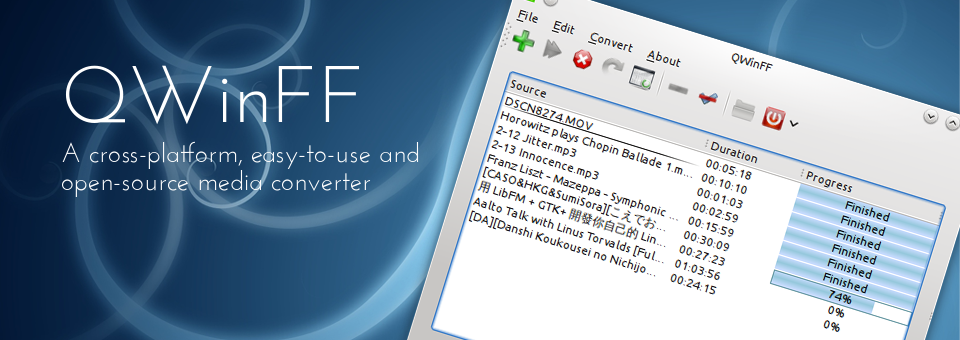Project Description
QWinFF is a free and open source media converter frontend to FFmpeg. FFmpeg is a powerful command-line utility to convert audio and video file into numerous formats. QWinFF features a rich set of presets to help users use FFmpeg easily without having to manually input command-line flags. Average users can convert multiple media files in just a few clicks, while advanced users can still adjust conversion parameters in detail.
QWinFF is written in Qt4/C++ and currently runs on GNU/Linux and Windows.
Join Us
Translating
Translating QWinFF Online
Translation files of QWinFF is hosted at Transifex (https://www.transifex.com/projects/p/qwinff/). In order to translate QWinFF on Transifex, you have to register and login as a Transifex user.
Translating QWinFF Offline
If you want to translate offline, you can download the latest translation package from http://qwinff.blogspot.tw/p/downloads.html. If the translation package already contains your target language, just fill in missing translations in that file. If you're going to translate to a new language, please base your work on qwinff-new-language.ts. You may also want to download Qt Linguist to help you edit the translation file. If you insist on editing the file manually, please read the instructions first. Once you are done, please mail the translation file to lzh9102@gmail.com and we will upload it to Transifex.
Packaging
Installation package of QWinFF is currently available for Ubuntu (ppa) and openSUSE (obs). Packaging for other distros still needs to be done. Also, we would be very glad if anyone can push QWinFF into the official repositories of any distribution.
Porting
Currently, QWinFF is available only on GNU/Linux and Windows. If you are familiar with Qt application development on other operating systems, please help us port QWinFF.
Need Help?
If you want to know what has been changed between versions, please look at the Changelog for information.
If you find problems with the program or you have any suggestions, please report them in the Issues tab or e-mail to lzh9102@gmail.com.