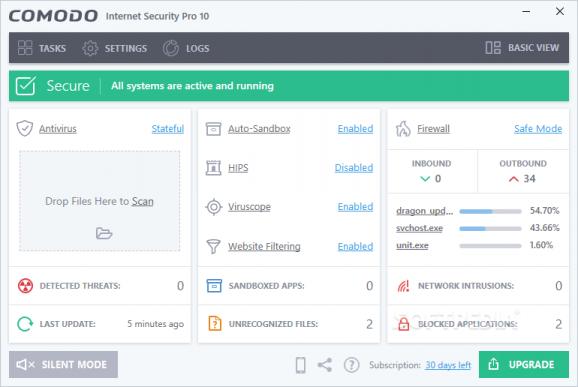Enjoy full-time protection against Internet threats with the help of an award-winning personal firewall and antivirus, with website and network traffic filtering. #COMODO Firewall #COMODO Antivirus #Secure Internet Connection #Firewall #Antivirus #Anti-malware
COMODO Internet Security Premium is an antivirus system that aims to protect your system, files and folders against online threats. It includes an antivirus module, combined with firewall features build an unbreakable shield.
COMODO Internet Security Premium offers to change your DNS servers to COMODO SecureDNS servers (it has a description), and to enable "Cloud Based Behavior Analysis" of unrecognized programs by submitting them to COMODO.
When the program is launched, you are welcomed by three windows. In one of them, COMODO searched for updates, another one informed us of how the firewall had detected a new private network that our PC was about to join, and another one which is the software's interface.
Updating takes several minutes, after which COMODO runs an automatic scan on your computer (which takes a really long time, but it's thorough). The GUI is very eye-catching and simple to follow.
COMODO seems to have a lot of features for each main function, but they are well organized. The antivirus section lets you run or schedule a scan (a full scan, on critical areas, or a spyware scan), configure the scanner settings, view antivirus events and quarantined items, but also submit suspicious files to COMODO to be further analyzed.
The firewall lets you view events and alerts that were possibly triggered by attacks on the computer, define a new trusted or blocked application, create a set of global rules, and configure various options.
Defense+ has some interesting features, such as running a program in the Sandbox (a "safe haven" for untrusted, restricted, limited or partially limited applications), adding or removing files to and from your local safe executable database, and viewing unrecognized files (which are automatically placed in the Sandbox until further notice).
Surprisingly enough, COMODO uses very little CPU and memory resources while scanning is active. But other system applications run slower.
To sum things up, COMODO Internet Security Premium is a brilliant security application, but that's only our opinion. You have to test it for yourself.
Download Hubs
COMODO Internet Security is part of these download collections: Internet Security Suites, Anti-phishing Protection
What's new in COMODO Internet Security 2024 12.3.1.8104 Beta:
- Fixed an issue where icons in the taskbar disappeared after Explorer.exe restarted.
- Fixed the issue of missing the “Log as firewall event if this rule is fired” option on the firewall rule screen.
- Fixed issues with performing Quick Scan, Full Scan, and Rating Scan and errors related to updating the last scan date.
- Fixed the “Report a Bug” link being incorrect and outdated.
COMODO Internet Security 12.2.2.8012 / 2024 12.3.1.8104 Beta
add to watchlist add to download basket send us an update REPORT- runs on:
-
Windows 10 32/64 bit
Windows 8 32/64 bit
Windows 7 32/64 bit
Windows Vista 32/64 bit
Windows XP 32/64 bit - file size:
- 5.4 MB
- filename:
- cispremium_installer.exe
- main category:
- Antivirus
- developer:
- visit homepage
Bitdefender Antivirus Free
7-Zip
calibre
4k Video Downloader
IrfanView
Windows Sandbox Launcher
paint.net
Microsoft Teams
ShareX
Zoom Client
- Microsoft Teams
- ShareX
- Zoom Client
- Bitdefender Antivirus Free
- 7-Zip
- calibre
- 4k Video Downloader
- IrfanView
- Windows Sandbox Launcher
- paint.net