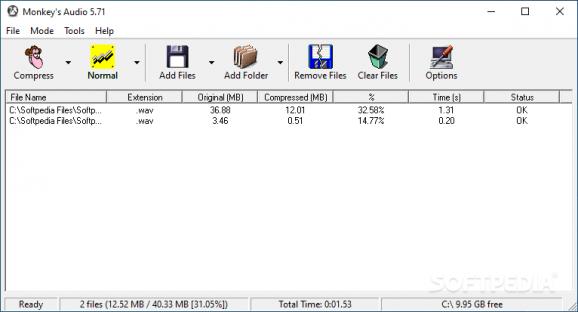Compress audio in batches through this solution, which was specifically designed to be most efficient when dealing with lossless content compression without sacrificing audio quality. #Music compression #Audio compression #Audio converter #Compression #Compress #Compressor
Audio can’t take up that much space, can it? After all, it’s just...audio, so the storage requirements can’t be that bad. That’s some flawed logic, and you’d be surprised how much space a music collection can take. Add in that maybe you’re a HiFi/lossless buff, and that storage can really add up.
Thankfully, music compression exists — and it’s gotten quite good. Monkey’s Audio will compress and decompress ALAC, FLAC, TAK, and WavPack files in just a few clicks to help you more easily manage your music collection when storage is of concern.
The software’s goal is to grant users the ability to compress their files to gain some storage. As stated earlier, the storage penalty can increase exponentially as you populate your music collection, which is why it’s so useful having the tool let you work on your library in batches.
With the supported extensions in mind, it’s good to note that the program is mainly intended for an audience interested in reducing the size of lossless music. Adding your audio in will let you compress it based on your needs: a faster compression preset will be the quickest, but save you less space than a slower one, at least in theory. No need to fret, though, because you’ll get some good value out of any preset regardless.
For instance, a 37MB file was compressed down to 13MB on the Fast preset, whereas Insane was good for 12MB. Your mileage may vary, however.
Any compressed audio will be converted into the .ape extension, which can later be decompressed for use without any loss in quality. Among other things, the program also features an error detection CRC mechanism that works to ensure decompression is handled smoothly and without errors.
As it is, Monkey’s Audio is an efficient program that can be used for audio compression purposes, precisely when dealing with lossless audio data.
Download Hubs
Monkey's Audio is part of these download collections: APE Players, Open APE, APE Makers
What's new in Monkey's Audio 10.71:
- Changed: Cleaned up all the warnings in the new FLAC tag code.
Monkey's Audio 10.71
- PRICE: Free
- runs on:
-
Windows 11
Windows 10 32/64 bit
Windows 8 32/64 bit
Windows 7 32/64 bit - file size:
- 1.9 MB
- filename:
- MAC_1071.exe
- main category:
- Multimedia
- developer:
- visit homepage
7-Zip
calibre
Microsoft Teams
Context Menu Manager
Windows Sandbox Launcher
4k Video Downloader
Bitdefender Antivirus Free
ShareX
Zoom Client
IrfanView
- ShareX
- Zoom Client
- IrfanView
- 7-Zip
- calibre
- Microsoft Teams
- Context Menu Manager
- Windows Sandbox Launcher
- 4k Video Downloader
- Bitdefender Antivirus Free