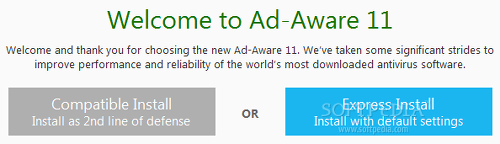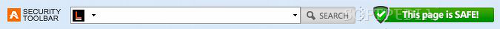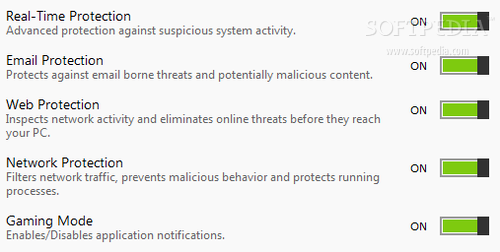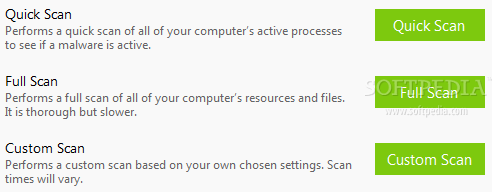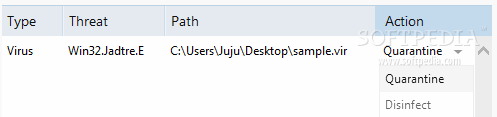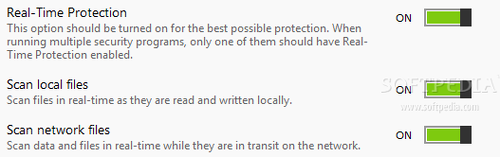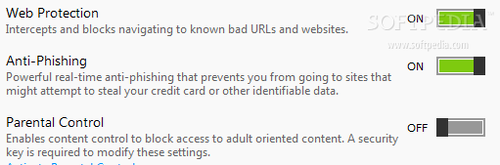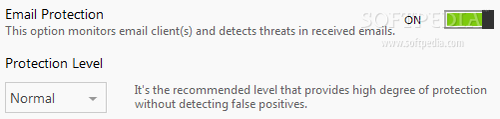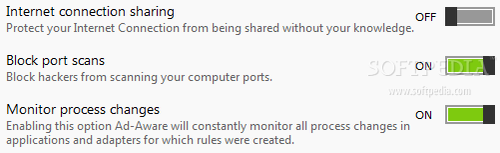Ad-Aware has gone a long way since its inception over 13 years ago. Initially released to target and remove the web annoyances of the time, it has grown into a fully-featured security solution. Version 11 users Bitdefender's popular AV engine.
There are four Ad-Aware flavors available: Free Antivirus+ (free), Personal Security ($24/€17.7), Pro Security ($36/€26.5) and Total Security ($48/€35.4).
Installation
The installation procedure is lengthy and requires a system restart to apply the new changes.
Unlike most antivirus applications, users are given the possibility to make Ad-Aware the primary or secondary line of defense against malware.
The latter option should be taken in case another antivirus tool is already installed and its real-time protection module is active.
A proprietary safe browsing add-on is included in the package, but users may opt out of it. It contains a security toolbar with webpage ratings, blocks malicious websites, and makes Lavasoft SecureSearch the default search provider and places it in new tabs. The supported web browsers are Internet Explorer, Firefox and Chrome.Interface
Ad-Aware puts a special emphasis on delivering users a simplified interface with predefined options, while maintaining security at maximum levels. The “Home” tab shows the status of each protection component, namely real-time, email, web and network, along with the gaming mode. In addition, you can view the last scan date, definitions release date, and total signatures.
Scan types and options
Scanning the computer can be performed quickly, fully or custom. While the first option addresses critical system areas, such as the Windows directory and program files, the later scan mode covers the entire hard drive and doesn't exclude any sections.
Aside from the fact that a custom scan enables users to pick any preferred drive and/or directory, it also lets them choose the scan options: archives, rootkits, email, processes, cookies, registry, deep scan, smart scan, and boot sectors.
While the scanner is running, you can view its type and mode (manual or automatic), estimated time left, current file, and elapsed time. Canceling or pausing the task is possible. When it comes to results, Ad-Aware records the scan date and time, duration, and total infected objects (deleted, quarantined, failed, ignored, disinfected). A report with in-depth information (including threat name, file path and action taken) is automatically saved to a list, and it can be exported to XML format for further observations.
On threat detection Ad-Aware is able to quarantine, delete, ignore, or attempt to disinfect the file, depending on the user's preferences. Items sent to the quarantine can be later restored or deleted. It is possible to create an exclusion list with paths and extensions, specify the time interval for automatic virus definitions checkup, as well as edit automatic scan settings when it comes to recurrence (daily, weekly, monthly), type (quick, full), and time.
The real-time guard verifies local files as they are read and written, along with incoming and outgoing network items. The application also integrates a shell extension into Windows Explorer to easily scan custom files, folders or drives while carrying on normal user activity.
Ad-Aware's web module prevents you from navigating to URLs that are known for conducting suspicious activity. It contains a real-time anti-phishing layer dedicated to websites that might attempt to steal credit card information or other identity details.
“Parental Control” blocks online access to adult-oriented websites, which comes in handy for managing security settings for children. It requires a 4-digit security code and includes profiles like "Adults (21 and over)” and “Children Permissive (under 12).” Alternatively, you can select the forbidden content type and manage a list of excluded websites.
As far as emails are concerned, Ad-Aware scans incoming and outgoing messages for malicious agents, and allows you to select the protection level between aggressive, normal and permissive mode. Note that the latter one leaves room for identifying false positives.
The network security module is capable of protecting your Internet connection from being shared without your knowledge. It provides a guard against potential hacking attempts and monitors changes for user-defined processes with rules. You can also select the default actions for apps that are not included in that list, as well as change adapter settings.
Gaming mode enables or disables Ad-Aware notifications, which is useful when watching a movie in full screen mode or playing a video game, since the tool becomes unintrusive. You can reset all settings to their factory values, manage ignored notifications, as well as alter account and registration options.
Testing scan speed and threat detection
In order to evaluate Ad-Aware's scan speed, the utility was put to the test against four other popular antivirus products, namely Avast! Free Antivirus, AVG Antivirus Free, Avira Free Antivirus and Norton Antivirus. The target was a drive with 100GB occupied space, the programs' settings were adjusted to equivalent parameters, while the machine was an Intel Core i5-3470 CPU and 12GB RAM on Windows 8 Pro 64-bit and 500GB HDD Seagate Barracuda SATA-III with 16MB of cache (ST500DM002-1BD142).
Avira was triumphant, finishing the job in 18 minutes and 8 seconds. It was followed by Norton with 24 minutes and 38 seconds, Avast with 39 minutes and 52 seconds, and AVG with 47 minutes and 21 seconds. Although Ad-Aware came in last with 1 hour, 11 minutes and 5 seconds, it was able to pick up 3 threats that were undetected by all the other tools. Note that no user activity was performed during or between the scans.
To test the detection rate against known malware, 10,003 samples were submitted. Ad-Aware beat all the other applications with a 99.7% success rate. Avira scored 99.4%, Avast 98.2%, AVG 97.4%, and Norton had a 94% success rate.
The Good
When gaming mode is enabled, the program is barely noticeable, as threats are silently taken care of in the background. Bonus points are scored by the installer mode (express and compatible).
Total Security implements a shredding tool for permanently deleting files beyond recovery, together with digital locking for encrypting data (e.g. 256-bit AES Standard, 480-bit SafeIT Algorithm).
The program offers support for multiple languages, both 32-bit and 64-bit architectures, and multiple platforms. Tests have shown that Ad-Aware smoothly integrates into Windows 8.1.
The Bad
The installer takes a long while to finish, and some options are not accompanied by descriptions (e.g. smart scan). Scan time was slower than in other tested av tools. Estimated scan time left is not accurate.
 14 DAY TRIAL //
14 DAY TRIAL //