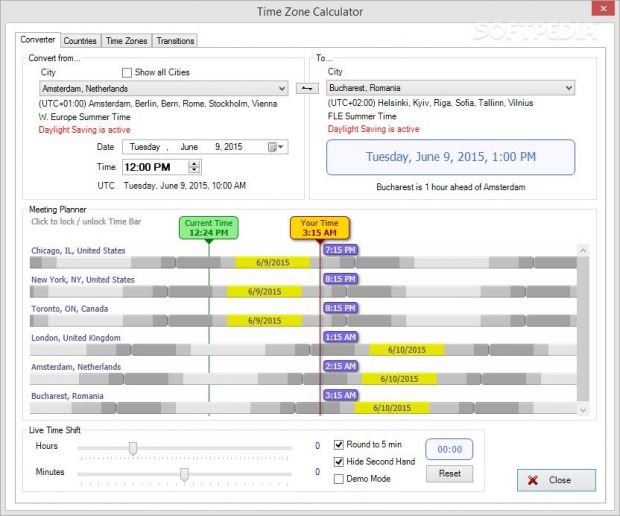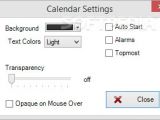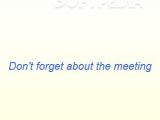Sharp World Clock is a clock and time management application that helps you monitor the time for an unlimited number of locations around the world. The clocks are fully customizable so you can change their size, color, transparency, and more.
Aside from clocks, the utility has a lot more to offer. It comes with support for a time zone calculator, alarms, calendar, sticky notes, and feed reader.
The thorough pack of features is not for free. You can make your own opinion about the program’s capabilities by testing it for 15 days. If the odds are in its favor, you can buy it for $19.95/€17.73.
Attractive display of multiple clocks
You can make the utility show an unlimited number of clocks in the GUI. They don’t look at all crowded because the panel is resizable. It is very easy to read the time thanks to the national flags and coherent display.
If you hover your mouse cursor over a target clock, the utility reveals detailed information about the date, time, daylight, sunrise, office hours, and weather information. Clocks can be undocked from the main layout and placed anywhere on the desktop.
In case the configuration panel looks too overwhelming, you can check out the built-in configuration assistant. This one provides a step-by-step approach for helping you set up cities/clocks, arrangement (number of rows and columns), layout (e.g. show analog or digital clocks, adjust the size of the flag), design (you can choose between several preset colors and make the background transparent, opaque or semi-transparent), as well as startup behavior.
Add, find and edit cities
Sharp World Clock comes with support for a large database of cities. You can select the continent, country, city, and state, perform searches throughout the entire database, as well as add or edit cities by specifying the exact latitude and longitude coordinates.
In addition to that, the program shows details about the sunrise, sunset, and moon phases, and lets you navigate on a map from where you can add locations.
Clock designer
Plenty of customization options are implemented for helping you change the looks of the clocks. You can start with modifying the font and size of the city, date, time, and clock numbers.
Furthermore, you can alter the color of the city label, clock hands, second hand, hour/minute marks, numbers, date label, and digital clocks. The aforementioned elements can be hidden or shown, and you may also tweak some of them in terms of style.
You can change the background of the clock using solid color, linear/radial gradient, or custom image, set the language for the time and date, as well as configure the time and date format.
Clock settings
If you think the customization options are comprehensive, wait to get to the settings panel. Here, you can define in detail if you want to click through clocks or not, keep the main panel in a fixed position, automatically adjust the transparency from noon until midnight, arrange the clocks in a preferred order, and automatically sort clocks by UTC offset or city name.
Other important tweaks allow you to configure the work hours, set up hotkeys for hiding/showing the clock, turning off the monitor and ejecting the CD, check the atomic time manually or automatically, and export settings to a ZIP file.
Sharp World Clock reveals lists with details about countries (name, ISO and dial code, daylight saving), time zones, and transitions. You can view the temperature for any location in the world for the current day, forecast for the next four days, and wind details. Daylight saving rules are automatically updated.
Extra utilities included in the package
The time zone calculator is a smart piece of software able to calculate the time between two cities from all over the world. A nifty meeting planner shows a timeline with all cities shown in the GUI and allows you to hover your mouse cursor over the timeline to view the time for all locations simultaneously.
The alarm configuration settings don’t let you down. You can schedule them to run hourly, weekly or monthly, play sound notifications, speak a custom text message, set up reminders, view a history with all alarms, enable hourly chimes, speak the time only between custom time periods, and work with a countdown timer.
A calendar gadget can be kept on the desktop with a custom background and text color, and adjustable transparency. You can start the calendar with the clocks and set up alarms directly from its interface.
You can keep sticky notes and customize the background, text and font color, and transparency, show the date and time, as well as hide or show the content of the note in the main window. The feed reader keeps you updated with the latest news and allows you to refresh the information and go to the previous or next feed.
The Good
There are many goodies on the feature list. You just to need to dedicate some of your time to discover them.
 14 DAY TRIAL //
14 DAY TRIAL //