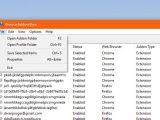Both Internet Explorer and its modern successor, Microsoft Edge, have long been described as the best browsers to download another browser, mostly because of their limited capabilities when comparing them side by side with third-party alternatives.
And because so many people ended up installing a different application to navigate the web, having two, three, or even more browsers installed at the same time has become more or less a common thing nowadays.
And what’s more, not only that these browsers are installed, but they’re also used simultaneously for a wide array of purposes. For example, some stick with one browser to surface the web and to another for developer tools.
Browser extensions are without a doubt must-haves these days, especially because they can push the capabilities of an application well beyond the default lineup after a fresh install. So it goes without saying that more browsers means more add-ons, which at one point becomes just too much from a management perspective.
Enter BrowserAddonsView.
With a rather straightforward name, BrowserAddonsView is a lightweight application whose purpose is to scan your device and generate a list of add-ons for multiple browsers installed on the system. Basically, this app helps manage all browser add-ons from just one place, which let’s be honest, isn’t something you can do without dedicated software.
The interface of this app is just as simple and clean as the one of all the other programs developed by NirSoft. It uses a basic approach without cluttered elements, albeit I must warn you that at first run, the amount of information that you see might be a little overwhelming. Especially if you have multiple browsers and several add-ons for each of them, that is.
But the clean UI is designed to retain the familiar Windows look, and all details are grouped in columns like add-on name, status, web browser, add-on type, version, and description. So you see pretty much everything you need about a specific add-on in the same UI without the need for further input.
In terms of features, let’s start with the browser support. BrowserAddonsView only supports three browsers, namely Internet Explorer, Google Chrome, and Mozilla Firefox. Unfortunately, other apps like Vivaldi, Opera, or the Chromium-based Microsoft Edge aren’t supported just yet, so here’s one suggestion for a future update.
The context menu for each entry allows you to see the profile or the addons folder, view properties (which is essentially a summary of all details), refresh, and reconfigure the columns that are displayed in the UI. There’s no option to uninstall an add-on, and while this would’ve been a truly handy tool, implementing such capabilities isn’t possible due to the security system in each browser.
What you can do, however, is generate a HTML report with all the information that BrowserAddonsView collected, so you can analyze it on a different device or at a later time. Again, this is a feature that’s part of the majority of apps developed by NirSoft, and this time it really comes in handy given the amount of information included in a report.
BrowserAddonsView works by scanning for browser information in the default locations where applications typically install. If you configured a different location for one of the three browsers, you need to fire up the Advanced screen and provide the path to the installation folder, so the app is capable of loading addon information. Furthermore, if you’re using multiple profiles in Chrome and Firefox, the app can read information from all of them.
THE BOTTOM LINE
BrowserAddonsView isn’t necessarily the kind of app that you use regularly, but one that comes in super-handy exactly when you need it.
It doesn’t need a ton of resources to run, and it’s even portable, so it doesn’t generate any installation files and makes no changes to your Windows registry. And of course, you can very well copy it to a removable disk, such as a USB flash drive, and launch it without the need for copying its files to the local store.
It needs improvements, that’s for sure, including support for multiple browsers. For example, I consider support for the Chromium-based Microsoft Edge mandatory, and there’s no technical restrictions for adding this feature, especially as this new browser is based on the same engine as Google Chrome.
But at the end of the way, there’s no way you won’t be impressed with this little app. And given it’s completely free, it’s a gem that is really worth keeping around for those times when browser addon management is required.
 14 DAY TRIAL //
14 DAY TRIAL //