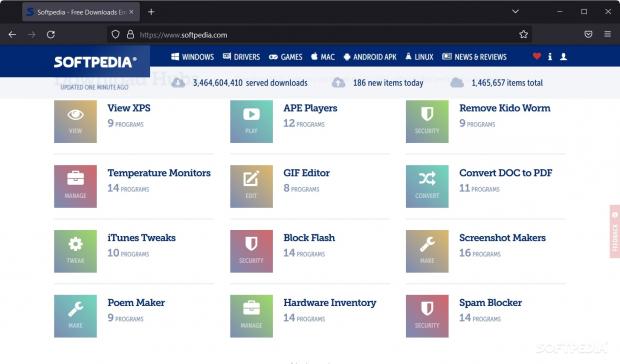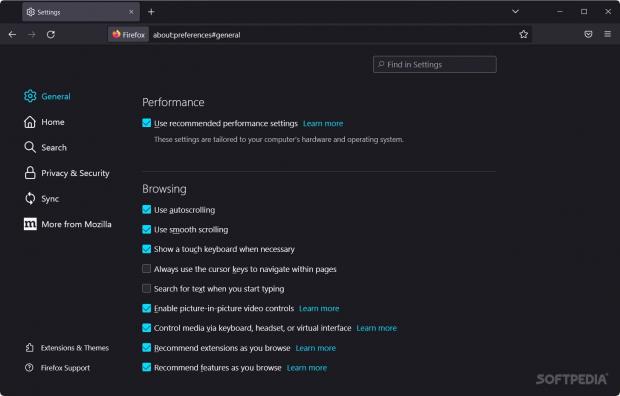With the announcement that Google is about to remove all ad-blockers and VPNs that don’t comply with their policy in 2023, many started looking for alternatives. Since the top 10 browsers out there are mostly Chromium-based, Firefox has received a lot of attention.
Given the sleek look and powerful features it received in recent years, especially in terms of privacy, it is one of the best browsers out there. In fact, a part of the appeal steams from the fact that it's among the few non-Chromium based browser options. So now, the question on everyone’s lips is whether Mozilla’s browser lives up to the standard.
Packs numerous privacy-related goodies
Ensuring privacy is the trump card of the browser and one of the reasons users are considering making the switch soon. Enhanced Tracking Protection is a feature that comes in 3 modes and covers tracking from social media, cross-site cookies, cryptominers, scripts and fingerprinters. While the latter are available for the Standard mode, you have the possibility to choose the trackers and scripts to block via the Strict and Custom modes.
Similarly to other browsers, you can make sure that all cookies are deleted when closing the browser and which type of content is stored in the History. Mozilla lets you decide whether and how much of your data is stored. Although it collects data, it’s not as much compared to other browsers. Mozilla is quite transparent about it and includes links to all sections with details about each aspect.
You can crank up security as tight as you need
As far as security goes, you can easily block all deceptive content and software so that they never make it to your drives. You can also enable the HTTPS mode to avoid old web pages that may contain harmful content. Even if you opt for the full HTTPS mode, you can add exceptions to the pages that you know and trust.
Another great thing is that you can manage the certificates of the sites you commonly visit. Firefox comes with a Certificate Manager where you can review your current certificates, authentication decisions, if any, along with the servers and certificate error exceptions.
Unlike Opera, the browser doesn’t include its own embedded VPN, but this is a rather minor drawback. If you really need a VPN, then you have a plethora of extensions to choose from.
Smooth user experience that can be enhanced with add-ons
Although it took the world by storm, by the end of 2011 Firefox lost its most used browser rank to Chrome mostly due to the design. After undergoing numerous changes, it now boasts a clean interface that packs everything you need in a browser. In addition, it dedicates an entire section to customization via the Add-ons and themes menu as well as parts of the Settings.
For starters, if you are not too keen on how the program looks, you can scroll to the Theme section and look for something more suitable. The app allows you to create your own theme via an extension dubbed Firefox Color.
The add-ons are the easiest way to personalize the browser, and Firefox does provide several suggestions in the Recommendations based on other extensions installed and usage statistics. If you feel the feature is too intrusive, then you can opt out of it from the Data Collection section in the Settings.
Allows you to customize all relevant aspects of browsing
The browser lets you customize almost all relevant visual aspects of the Home page, Search and General behavior. More precisely, you can choose to override Firefox’s default colors for web content, select your preferred font and decide how scrolling and other content is managed. You can also include search suggestions in the standard queries and private windows.
Moreover, you can choose to start the browser where you left off and put quick links for the sites you save or visit. The search can be placed in the toolbar, and you can choose between several search engines, including Bing and DuckDuckGo. There are numerous other search engine suggestions that you can add besides the ones listed, but they are available as extensions.
Now includes a PDF editing feature
One of the latest updates added a PDF editing feature which many will appreciate, especially if you don’t regularly work with documents and just need to sign or make small editing. In all fairness, this is also a feature available with Microsoft Edge in Windows 11 as well as other browsers, providing that you install the necessary extensions.
You can access the feature by opening the PDF document with Firefox, as it will open a dedicated page. The common functions, such as draw, print, download and text are displayed at the top for each access. If you want to learn more about the document itself, you can do so via the Document Properties from the menu located right next to them.
Unfortunately, it tops the charts for RAM usage
According to most tests performed on the top web browsers out there, Firefox ranks first when it comes to memory usage. Regardless of whether you have a top of the line computer or older hardware, you should expect that a good portion of the RAM will be dedicated to your browser.
Then again, the same tests show that the RAM used is not significantly higher compared to its competitors. Moreover, the consumption is also influenced by how you use the browser, number of extensions and how many tabs you keep open. Simply put, while it does eat up a lot of RAM, there are ways to keep the usage within acceptable levels.
One solution to manage memory usage is provided by Mozilla and can be found in the More Tools menu, namely Task Manager. Unlike the one included with Windows, this Task Manager provides an overview of resource usage for all your open tabs. Including information about both the CPU and memory usage, you can easily decide which tab to close to increase the browser’s overall performance.
The Good
In terms of performance, it's considerably faster and comes with some of the best security and privacy safety out there. Right off the bat, the browser provides protection against trackers, spyware, fingerprinters and cryptominers.
The Bad
Sure, you can use the resources provided to keep track of RAM and CPU usage and close the tabs accordingly. However, it starts to feel slower with extended usage over time.
The Truth
The browser can be especially appealing for users who enjoy taking the time with customization. From looks and feel to how you use it and how the content is managed, it has all the pieces to provide you with a top-notch web browsing experience.
 14 DAY TRIAL //
14 DAY TRIAL //