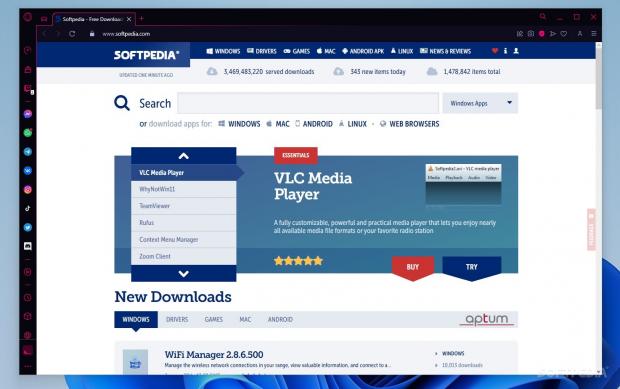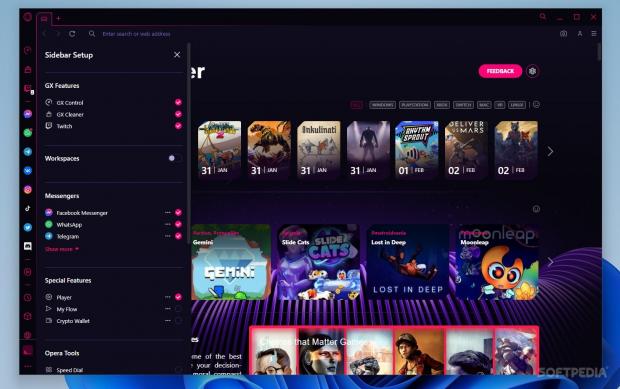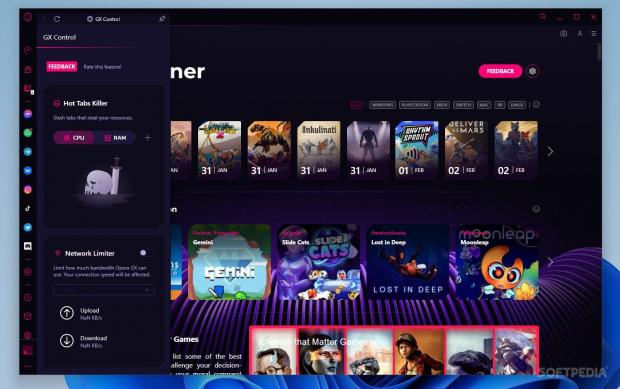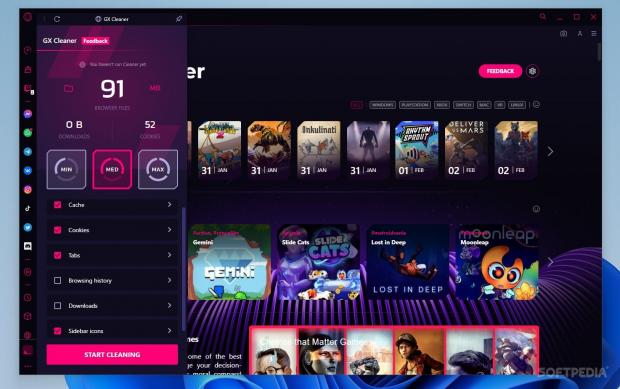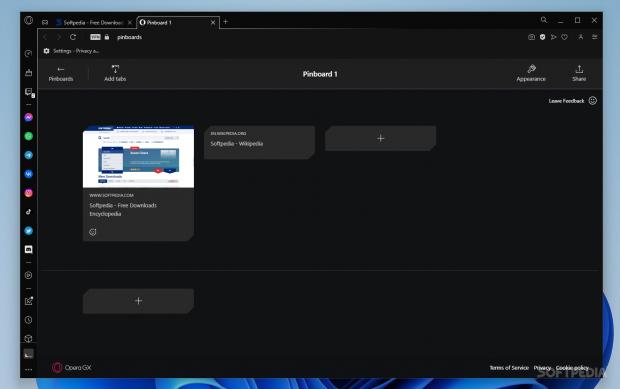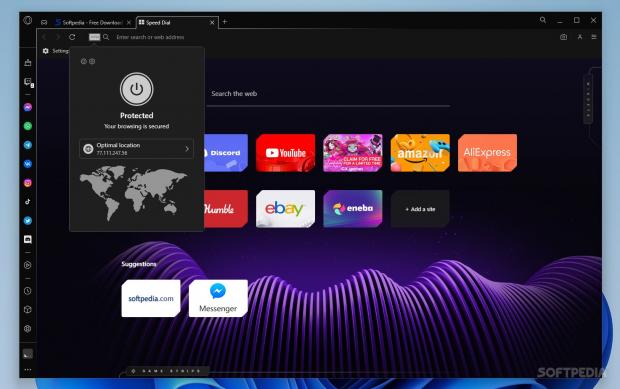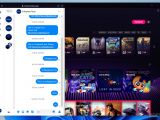The term "gaming" has seeped itself into all manner of products, and perhaps by now we're all too familiar with the typically aggressive design and performance-focused functions that come with it. A gaming browser may sound like an odd fusion of terms, but in the case of Opera GX, the developer's efforts seem clearly focused on putting user convenience above all.
This is a pretty standard affair when it comes to what to expect from something that bears the term "gaming." A more maximalist interface than your usual browser, a series of performance-focused tools, as well as some interesting amenities that make it easier to keep in touch with the world of video games, are some of the pieces that make up a quite unique solution on the browser market.
As with anything that has "gaming" attached to its name, it's to be expected that some users might not be all too intrigued by what's included here, and that's perfectly fine. By now, the term is already quite a loaded one, which means that the audience for such a browser was already accounted for from the beginning. Some may like it, others may not, but those who do will most certainly find a lot of worthwhile additions over what's normally expected from a browser.
Pure and simple, a browser for those passionate about gaming
At first glance, there's some stuff that you simply don't get with other browsers. The GX Corner interface takes an approach that is very much in line with the gaming prerogatives you would expect: you'll see a release calendar up top, showing any up-and-coming titles, as well as a selection of games just below, which you can play directly through your browser. Don't expect anything too fancy, but if you've got a penchant for platformers and arcades, then you've very much in luck here.
Scroll down even further, and you'll be greeted by a selection of free-to-play games. It's likely that you're already acquainted with some of these by now, and if you're not, then it's a good opportunity to learn more about a title and pick it up. Some recommendations for paid games can also be found, and the browser even has a deals aggregator section, which can help you snipe a good price on a game. It's good that you can even filter by storefront and platform, so console gamers can also get some good use out of this.
You can also keep up with the latest gaming news through the Daily News section. Some articles are more relevant than others, but just a quick glance through the section is usually enough for a quick gaming news fix.
Don't overlook the convenience aspects
The sidebar is where Opera GX really gets interesting. Through it, users can access a variety of social media platforms, make use of the built-in player to stream tunes from Spotify, Apple Music, Deezer, and other similar streaming services, and much more.
This sidebar works in mysterious ways, as the messenger and social media platforms accessed through it will open in a separate, resizable panel, which shouldn't impose much on the overall browsing experience. It simply integrates those platforms in a way that allows you to keep up with your contacts, while still allowing you to browse freely and surf the web undisturbed.
You're free to select the platforms you wish to integrate into your sidebar. Facebook Messenger, WhatsApp, Telegram, VK, Instagram, TikTok, Twitter, and Discord are the available options, and they should be enough for most users. Twitch integration is also present, and it allows you to see which of your followed channels is livestreaming. Clicking on a channel will open a tab in the browser, so there's no possibility to watch the livestream, or even just interact with the community, in the dedicated sidebar panel, which seems a bit of a wasted opportunity.
For the performance-focused
Staying true to its nature, the solution also includes a number of performance-enhancing features which can help optimize the browser's load on your computer. GX Control and GX Cleaner are two such features, and they're surprisingly accessible.
GX Control can help optimize browser performance in a number of ways. Hot Tabs Killer is one such way, as it allows you to see performance metrics for each of your opened tabs: their CPU and RAM power consumption can help you decide if you should axe one or more tabs you don't use much. The RAM and CPU limiter functions work in a similar manner, but are more drastic measures to preserving system performance: limit the amount of RAM and CPU power that Opera GX can use, so that you can utilize that performance elsewhere on your system.
Network Limiter is also a neat one. Simply put, you can put a hard limit on your bandwidth in just a few clicks. If you're on a data plan, downloading something through a client, or simply wish to limit browser bandwidth, this is a great way to do so. The browser labels these limits in an intuitive way, so if you're looking to stream a few videos, you can set a limit that won't hamper playback.
GX Cleaner can help you save some storage space, as well as remove any unnecessary browser files. Browser cache, cookies, browsing history, and downloads can be disposed of with hardly any work involved.
Some more nice-to-haves
In addition, Workspaces can help you manage web surfing workflows more efficiently. Much like the "business in the front, party in the back" saying, you can have a "fun" workspace and a "productivity" one, and switch between them whenever you wish. A workspace retains your browsing activity and opened tabs, so handling multiple workspaces allows you to go from fun time to work time at a moment's notice.
You also have the option to pin other tools to your sidebar. Bookmarks, History, Personal News, Pinboard, and so on. Personal News allows you to keep track of your favorite publications, while Pinboard can make for a good way to collect anything of note that you encounter while browsing: photos, links, notes, and the like, can be integrated here.
The amenities don't end here. The Opera Settings menus allow you to change your browser theme, choose a new tile animation, and even select your desired background music and browser sounds. You can also force Dark Mode wherever you go, and it works quite well too.
Privacy-wise, all should be fine
What about privacy, though? The browser comes with an ad-blocker from the factory, and the browsing experience with it has been ad-free and hassle-free, as it should. Security should be fine across the board, as it also comes with a tracker blocking feature. Being able to add custom lists is very much of use here, as it can enhance protection against any malicious trackers you might encounter.
Much like in other Opera variants, a VPN is also included. It's rather slow, so you can't expect to stream content through it. But if you're simply looking to hide your identity for a bit, it'll do fine.
If you like Opera GX, then you might want to consider using it on your phone too. Use it on your phone and computer, and you'll be able to take advantage of My Flow, which facilitates sharing links and synchronizing browsing between your mobile and your computer.
With all of that having been said, what of the overall experience? It's much like any other browser, with some of the listed amenities on top. You dictate your browsing experience, but as far as performance and stability goes, you should encounter no problems during your web surfing. There's a dedicated extension store from Opera themselves, but you're also free to use the Chrome Web Store to get anything you want from there. As such, you can work with this just as you would with any other Chromium browser: in the end, it's whether these gaming functions amount to anything to you.
The Good
Being able to limit your browser's bandwidth through a few clicks is a neat touch which can be of use in many scenarios. It's not just users who are on a data plan that can benefit from it: if you're looking to use that internet bandwidth somewhere other than your browser, this solution facilitates the whole thing.
The sidebar, along with its added features, is the highlight of Opera GX. It enables loads of functions, helps you monitor and manage performance, and is a place where users can more easily access their social platforms, among many other things.
 14 DAY TRIAL //
14 DAY TRIAL //