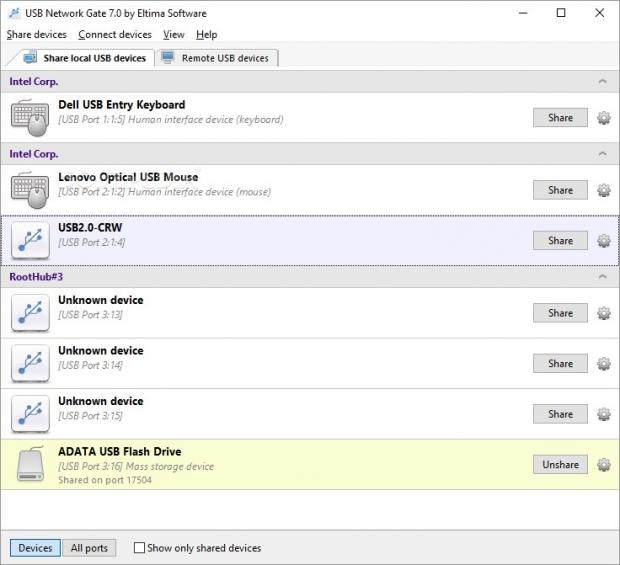USB Network Gate is a professional application that facilitates server and client components for sharing and accessing USB devices over LAN, WAN and Internet, in order to perform file operations on the remote storage drives as if they're actually plugged into your computer.
For example, you can copy important files from a friend's external hard drive instead of going through the trouble of uploading data online just to be able to download it, which is ideal when talking about large amounts of information.
The beauty of this tool is that any two or more machines can be linked together through the public IP address, host name (for LAN) and a preferred port. It requires minimal configuration, making it accessible for casual users who prefer simplicity over customization.
License type, setup, and interface
The trial version can be tested for 14 days, after which you can either uninstall the product or purchase the full package for $95.88 / €86.38 (excluding VAT). However, it's possible to share only one USB device and connect to only one shared USB device during this time.
The setup operation is speedy and uncomplicated, and the only notable aspect is that you can install only the client, or both the server and the client. The difference between the two is that the client is the module that gains access to shared devices on the server (can connect to multiple devices on multiple servers), while the server provides access to one or more shared devices for any number of clients, depending on your license type.
The interface consists of a large window with a simple and elegant structure, where the client options are organized in the "Connect devices" menu and "Remote USB devices" tab, while the server settings can be found in the "Share devices" menu and "Share local USB devices" tab.
Establish remote connections by IP address and port number
From the server's perspective, all devices currently connected to the USB ports are automatically listed at startup. By default, the tool listens for incoming TCP connections on port 17524. This port can be changed for clients attempting to establish a connection using the public IP address and port number. Otherwise, the currently selected device can be linked to a specific client directly, provided that the client is configured to allow callback connections on the same port.
It's not possible to select all devices to share at the same time, but you can obtain a list with all USB ports to share, so that devices are automatically shared when plugged in. The application is mainly designed for accessing storage devices connected to USB ports, such as pen drives or external hard disks. However, USB Network Gate identifies all USB ports and can be asked to share even human interface devices, like keyboards or mice.
Therefore, it's theoretically possible to remotely control someone else's mouse or keyboard, but it's not practical because there is no window implemented for viewing the remote desktop (such as remote control tools like TeamViewer). Once connected to a USB storage device, it can be accessed just like a typical drive in Windows Explorer to open files and perform file operations.
Customize sharing and other options
As far as sharing options are concerned, you can edit device descriptions, apply encryption with optional compression for best size or speed, request authorization with a password, as well as allow remote users to disconnect. These settings can be configured and committed even after already sharing the device.
Furthermore, it's possible to enable client automatic connections via the Remote Desktop Protocol (RDP) and isolate RDP, view only shared devices, display the USB port location, inspect details with USB Network Gate's logged activity, as well as find out the sharing limitations of your license type.
The Good
Depending on the license type, clients can connect to multiple devices on multiple servers at the same time. Security can be enhanced by requesting a password for authorization. System resources usage was minimal in our tests while connections were quickly established.
The Bad
The Truth
Softpedia Giveaway
We are giving away 5 licenses for the full edition of USB Network Gate, each available for 1 shared USB port, valued at $89.95 / €80.96 each. All you have to do is leave us a comment in the section below and tell us what you like about this application, by next Friday, February 26, 2016. Make sure to pair it with a valid email address, so we can contact you if you won. We'll make sure to list the winners on this page.UPDATE: And the winners are: Akshay Kumar, Fighter, Gitesh R, 4FS, and Hornet.
 14 DAY TRIAL //
14 DAY TRIAL //