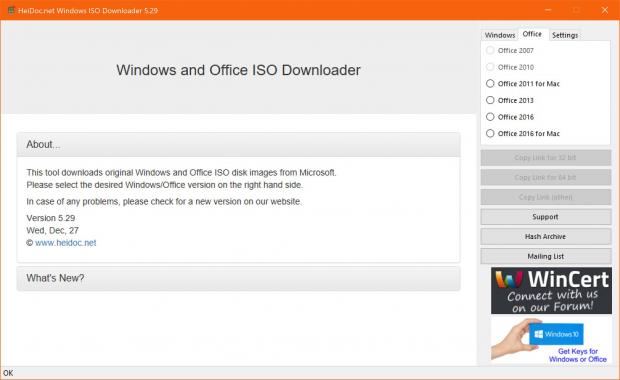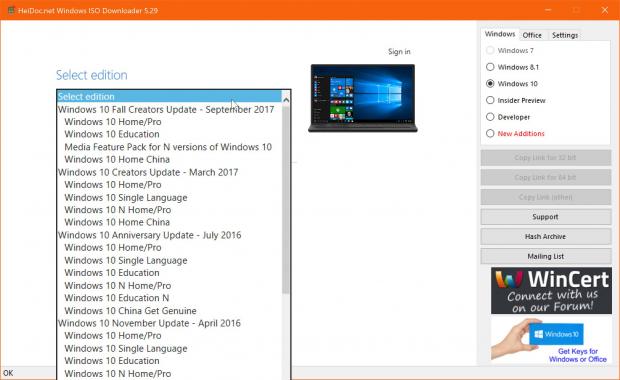Clean-installing Windows is pretty much the ultimate solution when something doesn’t work as expected in the operating system, and it can help diagnose bugs that can’t be resolved in a different way.
Many power users out there prefer to start from scratch whenever Microsoft ships a new Windows 10 version, such as the upcoming Redstone 4 update, just to make sure they enjoy the full power of the new release without software compatibility issues caused by the upgrade.
In most of the cases, clean-installing Windows begins with downloading an ISO image of the operating system, and Microsoft itself is offering them to make Windows deployment faster and easier.
Finding the right ISO, however, is much more difficult than you think, despite being hosted on Microsoft’s own sites, and this is where the so-called Windows ISO Downloader application comes in handy.
As you could easily guess by simply reading its name, this little tool is supposed to simplify the process of locating and downloading a Windows ISO. And in addition to this, you also get a bunch of other extras which I’m going to detail in the lines below.
Despite its name, Windows ISO Downloader also offers you the same features for the Office productivity suite. You can download ISO images for Office 2007 to Office 2016, for both Windows and macOS. For Windows, it offers support for those versions that still receive support for Microsoft, starting with Windows 7 and ending with Windows 10. There are also download links for preview builds and developer tools should you need them.
The interface of the program is as simple as it could be, and the left side is actually a web wrapper that loads Microsoft’s download page. This is why you need Internet Explorer installed on your system, as Windows ISO Downloader uses the browser engine to load and provide download links.
Additionally, .NET Framework is also required to run the app, so make sure you have it installed to be able to launch Windows ISO Downloader.
There are tabs to choose between Windows and Office, options to copy links for 32- and 64-bit versions of these two, as well as a Settings tab to change the language (multi-language support is being offered), enable expert view, remember settings, and donate idle resources.
As far as the donation of idle resources is concerned, this is a thing that many might consider a deal breaker. When launching Windows ISO Downloader, there’s a prompt telling that “you can donate some of your computer’s idle resources to ensure development of this tool and other services” and that this is an entirely voluntary process with no impact on functionality. Even if you choose no, you can still use the app.
The developer doesn’t clearly say in the app how it uses idle resources, but the Terms of Service published on the official website do reveal that by agreeing with this request, you join the Luminati network and thus help the app maker earn some extra bucks. There’s no cryptocurrency miner bundled into the app, and it’s up to you to decide if this is a better approach or not.
While the interface is pretty straightforward and it’s super-easy to use given that it loads Microsoft’s download page, so you only have to pick a few options before downloading, such as Windows version, language, and architecture, there’s a small ad in the lower right corner that points you to the dev’s website. Other than that, it’s all very clean and simple, so pretty much everyone should be able to use it without any advanced computer knowledge required.
App performance shouldn’t be a concern in any way because the download speed depends on your Internet connection, as all files are served by Microsoft. We haven’t experienced any crashes or bugs whatsoever.
Windows ISO Downloader is a neat way to download new Windows and Office ISOs if you’re searching for a quick method to clean-install the operating system or the productivity suite.
And while it’s super-easy to use, you always have to make sure you’re reading all the information that it provides twice, as the launch prompts could make your system a peer of the Luminati network. Also, we recommend you to check out the full Terms of Service to decide whether you agree with the data collection policy or not.
 14 DAY TRIAL //
14 DAY TRIAL //