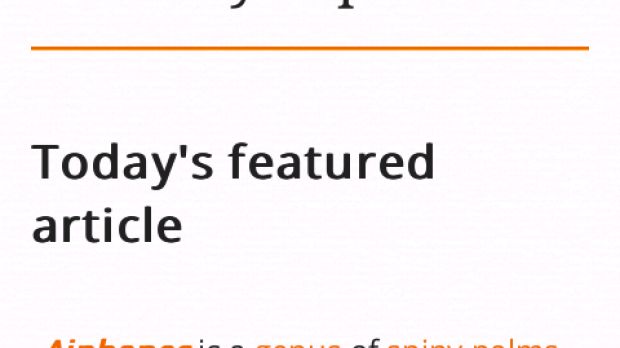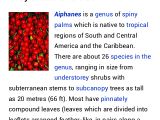Even if there isn’t a lot of new stuff available in the freshly released Firefox for Android 16, it does not mean that great advancements have not been made.
Improved readability is one of the significant new features introduced by Mozilla in their browser for mobile devices. The browser actually offers a new way to view web content by turning on “Reader Mode”
Once turned on (tap the “Reader” icon in the address bar) the page is modified to support a better reading experience. As such, advertisements are gone, text font size increased and images reformatted. Check out the images in the gallery below for the difference between reader mode and regular view.
Also new is the possibility to use the “Share” button to send tabs to other Firefox-equipped devices using the synchronization service.
Download Firefox for Android from the Google Play Store.

 14 DAY TRIAL //
14 DAY TRIAL //