Windows 10 build 10074 got leaked earlier today, and in addition to some visual enhancements to the Start menu and Cortana, it also brought some less noticeable changes that could only be spotted if you dig deeper into the operating system.
For example, one of the changes that Microsoft made in this build is the removal of theme support and, consequently, the removal of the classic theme, which could really be a major setback for a number of users out there.
While it's not yet clear whether the company wants to make this change permanent or it's only testing, Windows 10 build 10074 moves the personalization screen almost fully in the Modern UI.
Ever since it started the Windows Insider program, the company has constantly pushed the Control Panel to the Modern UI, and with build 10074, the transition is almost complete. The personalization menu is now available in the overhauled PC settings screen, so you can only change wallpapers and colors.
If you access the old personalization screen through Control Panel, you get the same traditional window but without screensaver and desktop background options, so you have to stick to the Modern UI no matter if you like it or not.
This video published by WinAero shows the new approach in Windows 10, but once again, it's not yet clear whether Redmond wants to go forward without theme support or it's just experimenting.
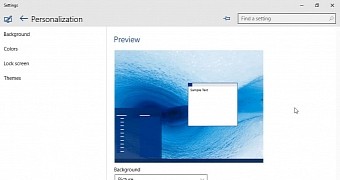
 14 DAY TRIAL //
14 DAY TRIAL // 