As we've recently told you, the new Windows 10 build 9926 no longer has a desktop Windows Update screen, so those who want to update their computers have no other option than to stick to the Modern UI.
That's right, Microsoft moved the updating section of Control Panel to Metro, suggesting that, at some point, the entire Control Panel could actually be dropped in favor of a Modern UI design.
Fortunately, there's a very small trick that allows you to re-enable Windows Update in Windows 10 build 9926 and thus be able to update your system from the desktop as well.
Basically, all you need to do is launch the Registry Editor by typing regedit.exe in the search box of the Start menu and go for the following path:
The next time you launch Control Panel, the Windows Update section should be there, working just like before Microsoft hid it in Windows 10 build 9926. No reboot is required, and if you wish to go back to the default configuration, just follow the same path and change the value back to 1.
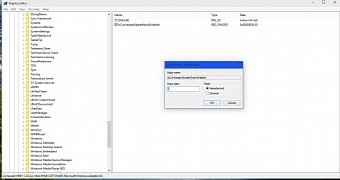
 14 DAY TRIAL //
14 DAY TRIAL //