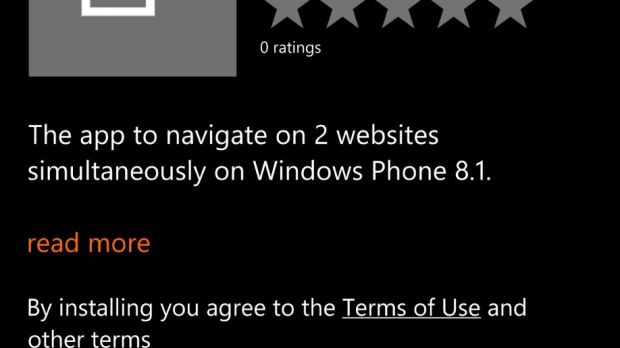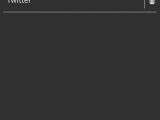If you use your Windows Phone device to browse the web on a regular basis, the built-in Internet Explorer is most likely just history for you, mostly because its feature lineup is still far behind the one of other browsers in the store.
While there are several popular browsers available for download for Windows Phone users, DuoWeb is one of the apps that are really worth a shot thanks to the fact that it comes with a completely new idea.
It was designed from the very beginning to allow users to browse two websites at the same time on their Windows Phone screen, without affecting performance at all.
What it does is to split your phone screen in two and load two websites to better view the content on each of them without the need for closing one or launching another browser instance.
There are only a few settings available, so you won’t lose so much time configuring the app. It also offers a landscape mode for even easier browsing on bigger screens, as well as a bookmark manager to save your favorite websites and access them at a later time.
DuoWeb isn’t available free of charge, but with a $1.99 (1.50 euros) price tag. A trial version is offered just in case you wish to give it a spin before buying the full version.
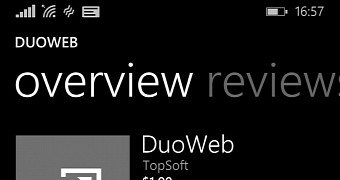
 14 DAY TRIAL //
14 DAY TRIAL //