Microsoft rolled out Windows 10 build 14942 only a few days ago, and although this wasn’t on the known issues list, it appears that Edge browser is crashing on quite a big number of computers.
The firm has already acknowledged the bug and provided a workaround, explaining that a fix will be implemented in the next build that’s expected to launch either this or next week.
“Due to a recent platform change, Microsoft Edge may crash after launch, or when you type in address bar or try to open a new tab. To get Microsoft Edge back working again, you can run the following via PowerShell (Note – this may clear your cookies and history as a result of the workaround,” Microsoft says,
This is the command that you need to run in PowerShell (click the Start menu, type PowerShell and hit the enter button):
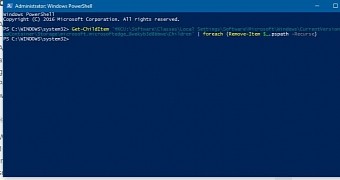
 14 DAY TRIAL //
14 DAY TRIAL //