German-speaking users are having a hard time using Outlook 2016 because of a bug that prevents them from using umlaut-based characters in their passwords.
Umlaut characters are specific to the Latin alphabet used in Germany. We've all seen them. They are those letters with two dots on top, like ä, ö, and ü.
According to a Microsoft advisory, Outlook 2016 fumbles when it comes to authenticating a user on IMAP servers if the user's password contains one of the three characters listed above.
The issue seems to be in the way Outlook handles those specific Unicode characters. According to Microsoft, the issue is not found in earlier versions, for which reason the company is recommending users to downgrade to Outlook 2013 until they resolve the bug.
Users that can't downgrade for various reasons, technical or corporate policy, should change their passwords, the company says. Choosing a password that doesn't use umlauts is self-implied.
As a last resort, Microsoft also recommends that users employ another server authentication protocol, such as POP3.
Users should be advised that when using POP3, the email client permanently downloads all emails from the server to the user's Outlook installation. This is the main reason why almost all companies tell employees to use IMAP, which downloads the emails, but leaves copies behind so that they can be retrieved from other computers or connections.
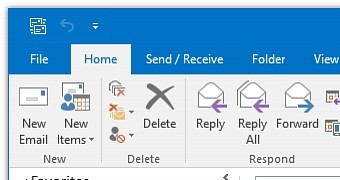
 14 DAY TRIAL //
14 DAY TRIAL //