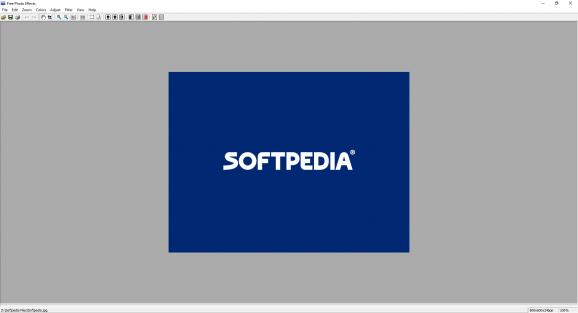Enhance photos using multiple image filters, crop your pictures, resize them and perform adjustments, with this easy-to-use and versatile application. #Photo effect #Image filter #Crop image #Effect #Filter #Crop
Image filters enable even inexperienced photographers to enhance their pictures and make them look almost as good as those captured by professionals. Many applications can help you improve your photos in this manner, but they often have a rather steep learning curve.
Free Photo Effects is different, however, as it provides you with an extensive array of filters and editing tools, while remaining remarkably novice-friendly. It features a minimalistic, if somewhat outdated interface and supports multiple popular image formats.
While you can certainly turn to various complex, and often costly applications, there is no reason not to rely on a simpler alternative that can do the job just as well.
Free Photo Effects can be set up and launched in seconds, and it reduces the process of importing, editing and exporting your photos to a few simple steps. No instruction manual is required, even if you have no previous experience with similar applications.
Among the operations you can perform, we can mention altering the picture’s brightness, contrast and sharpness, applying a blur, sepia or outline effect and adjusting RGB levels.
Aside from applying filters, the application also allows you to change the dimensions of your pictures, flip and rotate them, as well as crop certain areas and save them separately or copy them to the clipboard.
Free Photo Effects does not offer support for every image format out there, but the most important ones are covered, including JPEG, PNG, BMP and GIF.
On the whole, this is a simple, lightweight application that provides you with a great alternative to complex and expensive image editors. It enables you to apply a wide range of visual effects to your photos, as well as resize, rotate, flip and crop them.
The user interface could use some improvements, and it would be great if support for drag and drop actions were included in later versions, but this is a well-designed tool that does its job and avoids unnecessary complications.
Free Photo Effects 1.0
add to watchlist add to download basket send us an update REPORT- runs on:
-
Windows 10 32/64 bit
Windows 2003
Windows 8 32/64 bit
Windows 7 32/64 bit
Windows Vista 32/64 bit
Windows XP 32/64 bit - file size:
- 1.1 MB
- filename:
- free-photo-effects.exe
- main category:
- Multimedia
- developer:
- visit homepage
calibre
Microsoft Teams
Zoom Client
4k Video Downloader
7-Zip
Bitdefender Antivirus Free
Context Menu Manager
Windows Sandbox Launcher
ShareX
IrfanView
- Windows Sandbox Launcher
- ShareX
- IrfanView
- calibre
- Microsoft Teams
- Zoom Client
- 4k Video Downloader
- 7-Zip
- Bitdefender Antivirus Free
- Context Menu Manager