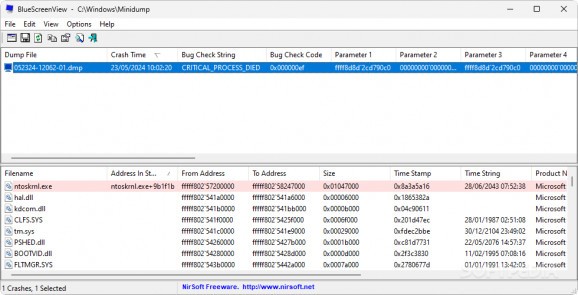The blue screen of death (BSOD) is no laughing matter. While that may be an ominous name to give to a general computer crash event, it is something that can ruin whatever you were doing at the time.
The causes of a system-wide crash like such are often varied and unintelligible to the casual user. BlueScreenView can analyze the dump file generated upon a BSOD by organizing all the information in a more organized manner, helping users troubleshoot their issue.
There’s no need to go looking for the minidumps as the software should automatically fetch them for you. As such, users should be able to troubleshoot each blue screen event more conveniently, as everything will be shown on the interface.
Each dump file will include the crash time, bug check string and code, as well as a series of parameters, along with the files responsible for the shutdown. Double-clicking a particular file will display the Properties menu to help you better understand its origin, among other things.
What helps is that the program will also highlight the culprit file to point users in the right direction. For most, ntoskrnl.exe will be a common offender, but that’s just an anecdote from my experience with blue screens.
An important pointer when troubleshooting a BSOD is the bug check string, which an advanced user will likely know what to do with. Hope is not lost for the less experienced, however, as the program also integrates some quick Google search links.
These can be accessed from the Edit menu and can automatically look up the bug check code and driver, among other things. Various forum results should pop up, as you’re most likely not the first nor the last person to get that particular error.
BlueScreenView is a nifty utility to have on your system. It doesn’t require installation, and more often than not, the information it provides is just enough to set you on the right track to understanding and solving BSOD-related issues.
Filed under
What's new in BlueScreenView 1.55:
- Added Drag & Drop support: You can now drag a single MiniDump file from Explorer into the main window of BlueScreenView.
- Fixed bug: BlueScreenView failed to remember the last size/position of the main window if it was not located in the primary monitor.
- Latest version:
BlueScreenView 1.55
- PRICE: Free
- runs on:
-
Windows 11
Windows 10 32/64 bit
Windows 2008
Windows 2003
Windows 8 32/64 bit
Windows 7 32/64 bit
Windows Vista 32/64 bit
Windows XP - file size:
- 68 KB
- filename:
- bluescreenview.zip
- main category:
- System
- developer:
- visit homepage
IrfanView
7-Zip
Context Menu Manager
Zoom Client
ShareX
Microsoft Teams
calibre
Windows Sandbox Launcher
4k Video Downloader
Bitdefender Antivirus Free
- Windows Sandbox Launcher
- 4k Video Downloader
- Bitdefender Antivirus Free
- IrfanView
- 7-Zip
- Context Menu Manager
- Zoom Client
- ShareX
- Microsoft Teams
- calibre