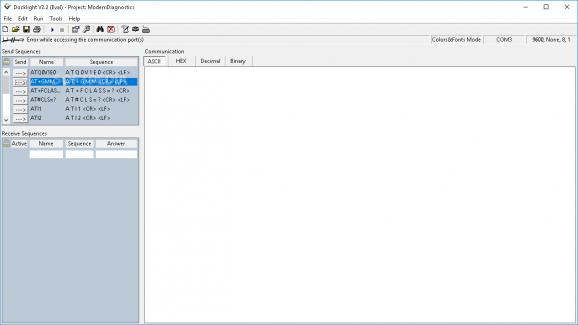Monitor the communication between serial devices, test the connection and analyze ports, or simulate activity by sending data sequences. #Serial communication #Test COM port #Simulation protocol #COM port #Simulation #Terminal
Docklight is a comprehensive simulation and testing tool for serial communication devices. The application supports RS232, RS485/422 and other standards, Bluetooth and Arduino ports, allowing you to monitor the communication between two serial devices.
Providing a well-organized interface, the application comes in handy to software testers who require certain test conditions, since it can simulate the behavior of a communication port by sending user-defined data sequences and automatically respond to received ones with user-defined answers.
Both sent and received serial data is displayed within the main window, in ASCII, HEX, decimal and binary form. Docklight features communication logging, enabling you to store information in plain text or HTML format.
Docklight provides you with the possibility to choose between high data throughput and high monitoring accuracy. The latter option uses computer resources and might freeze the computer if the traffic amount is elevated.
In order to identify a certain data sequence in the communication window, you can use the search tool. Problem conditions can be easily detected and the application enables you to take snapshots of the communication data or send a diagnostics command in order to find the source of the error message.
Routing serial data traffic, configurable connection parameters (baud rate, parity, data and stop bits), flow control (manual reset of RTS / DTS), communication filters (it can display data transferred using a single channel or both) are other advantages that this application comes with.
The communication window appearance is fully customizable, enabling you to set different colors for sets of data, in order to distinguish them easier.
Docklight can be used in different fields, such as equipment manufacturing or communications. It has the capacity to automate data sequences, perform serial port tests and diagnose problems.
What's new in Docklight 2.4.11:
- Fixes and Improvements:
- Fixed high CPU usage with COM ports. (A Windows 10/11 issue that appeared after release; new version avoids repeated GetCommMask calls which seem to be the cause.)
- External Editor support for "Visual Studio Code". Improved presets include now extra waiting time to allow the external editor to complete the "save" operation
- Fixed display bug in Project Settings when switching between baud rate setting "none" and actual baud rates.
Docklight 2.4.11
add to watchlist add to download basket send us an update REPORT- runs on:
-
Windows 11
Windows 10 32/64 bit
Windows 8 32/64 bit
Windows 7 32/64 bit - file size:
- 5.7 MB
- filename:
- Docklight.zip
- main category:
- Programming
- developer:
- visit homepage
ShareX
Microsoft Teams
Context Menu Manager
Bitdefender Antivirus Free
IrfanView
7-Zip
Windows Sandbox Launcher
Zoom Client
4k Video Downloader
calibre
- Zoom Client
- 4k Video Downloader
- calibre
- ShareX
- Microsoft Teams
- Context Menu Manager
- Bitdefender Antivirus Free
- IrfanView
- 7-Zip
- Windows Sandbox Launcher