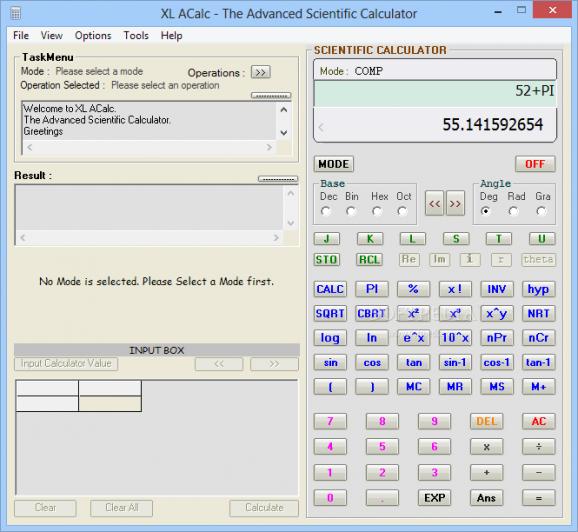An advanced scientific calculator, capable of solving extremely complex mathematical expressions and finding solutions to complicated problems. #Find variable #Calculate equation #Equation solver #Calculate #Calculator #Equation
XL ACalc is an advanced scientific calculator designed to provide you with an alternative to the similar tool that comes with Windows. With the help of this application, you can find solutions for complex mathematical expressions and solve analytical and statistical problems.
The main interface is simple and intuitive, enabling you to perform basic mathematical operations (addition, multiplication, division, subtraction, square root), calculate logarithms, trigonometrical functions, powers and factorials. The application can handle complex numbers, as well as binary, hexadecimal and octal expressions.
XL ACalc comes with a plethora of features that can help you handle complex algebra and geometry problems. It can be used for solving linear, cubic or quadratic equations, evaluating functions, performing polynomial operations, adding, multiplying or subtracting matrices of any order, finding the matrix properties (order, row / column, null, transpose) or determining the consistency of a system of equations.
The application comes in handy for handling statistical data and calculating variables and is capable of applying well-known theorems. For instance, it can implement Newton’s Backward or Forward interpolation to deal with polynomial equations, apply the Gauss elimination method to get to the bottom of systems of linear equations or use the Lagrange rule for polynomial interpolation.
In addition to this, it comes with a set of tools for calculating ages, handling expressions, carrying out base and angle conversions and performing bitwise operations. The expression errors are automatically located, the operation history is recorded for later use and the result of each operation is saved.
XL ACalc comes in handy for every student out there who wants to quickly learn about well-known mathematical principles. It provides you with a full-featured and powerful calculator that enables you to deal with complicated mathematical and statistical problems, without using the pen and the paper.
XL ACalc 1.0
- runs on:
- Windows All
- file size:
- 1.5 MB
- filename:
- XL_Setup.zip
- main category:
- Science / CAD
- developer:
calibre
4k Video Downloader
ShareX
7-Zip
Bitdefender Antivirus Free
Windows Sandbox Launcher
Zoom Client
Microsoft Teams
IrfanView
Context Menu Manager
- Microsoft Teams
- IrfanView
- Context Menu Manager
- calibre
- 4k Video Downloader
- ShareX
- 7-Zip
- Bitdefender Antivirus Free
- Windows Sandbox Launcher
- Zoom Client