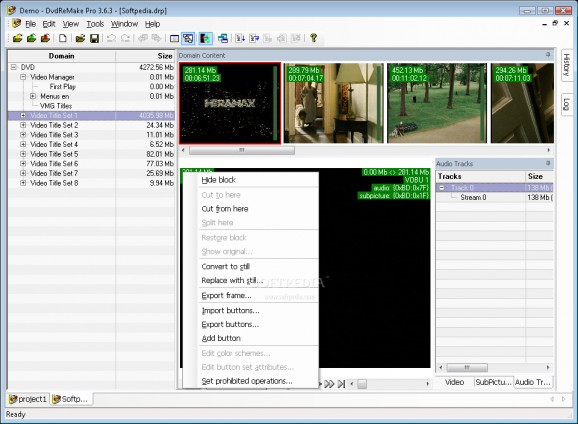A powerful software solution that allows you to modify the content, appearance and navigation of a DVD without having to rebuild it. #DVD editor #Modify DVD #Merge DVD #DVD #Editor #Modify
DvdReMake Pro is a utility that allows you to modify the content and features of a DVD without the need of re-authoring the disc itself.
The application displays a relatively comprehensive interface but you do need to work with it a bit to fully get the handle on how everything functions and what it does. The first step of editing a DVD is to load it into the application and that can take a couple of long minutes, depending on the disc content itself.
Nonetheless, when that is done, you are free to combine DVDs, replace menu backgrounds, reposition movie chapters, edit VM commands and much more. Moreover, you are able to add or edit titles and chapters, as well as remove titlesets.
DvdReMake Pro displays a loaded DVD in a tree view and allows you to select the items you want to work with. It enables you to access the contents from the video manager as well as from the title sets sections. Before you get to work on the DVD, you can preview the content of each block, as well as convert them to still frames or export the frame to an image in BMP format.
Besides video, DvdReMake Pro also enables you to apply changes to the audio track. The application is capable of displaying the estimate size of a track and allows you to disable the audio in a PGS so you can save space. Adding a new track or deleting it entirely is also possible using this DVD editing tool.
An important aspect over which you have control using DvdReMake Pro is the fact that you can adjust the aspect ratio of a movie between the wide and normal modes, as well as choose the coding method, bitrate and resolution.
With the above to consider and much more to discover, DvdReMake Pro is a DVD customizing tool that fits well in the hands of a professional.
What's new in DvdReMake Pro 3.6.3:
- title operations is not greyd out in VTS titles pop-up menu when no title is selected "move program up/down" action in "PGC programs" pane pop-up menu all but first angles are stripped on export in some cases font size in "button set" tabs
- "Open Destination" and "Open Destination in new window" are disabled for some commands in Cell Commands pane focus jumps back to the source copied PGC, after editing a PGC which was created using "Duplicate" or Copy and Add copied PGC "Assign to Title" creates record in history log with index of PGC which is off by -1
- Data Pool dialog is closed when hover over the button with the mouse pointer start X/Y is reset to 0 after editing
DvdReMake Pro 3.6.3
add to watchlist add to download basket send us an update REPORT- runs on:
- Windows All
- file size:
- 1.4 MB
- filename:
- DvdReMake_Pro_3.6.3_D.zip
- main category:
- Authoring Tools
- developer:
- visit homepage
IrfanView
Context Menu Manager
ShareX
Zoom Client
calibre
4k Video Downloader
7-Zip
Microsoft Teams
Windows Sandbox Launcher
Bitdefender Antivirus Free
- Microsoft Teams
- Windows Sandbox Launcher
- Bitdefender Antivirus Free
- IrfanView
- Context Menu Manager
- ShareX
- Zoom Client
- calibre
- 4k Video Downloader
- 7-Zip